Do you know, that… ?
Material hatching in cross-sections depends on the physical material. Therefore, it can happen, that in one engineering drawing there can be different hatch patterns. It could also be like this, that the pattern is identical, but the angle or scale of the pattern is different.
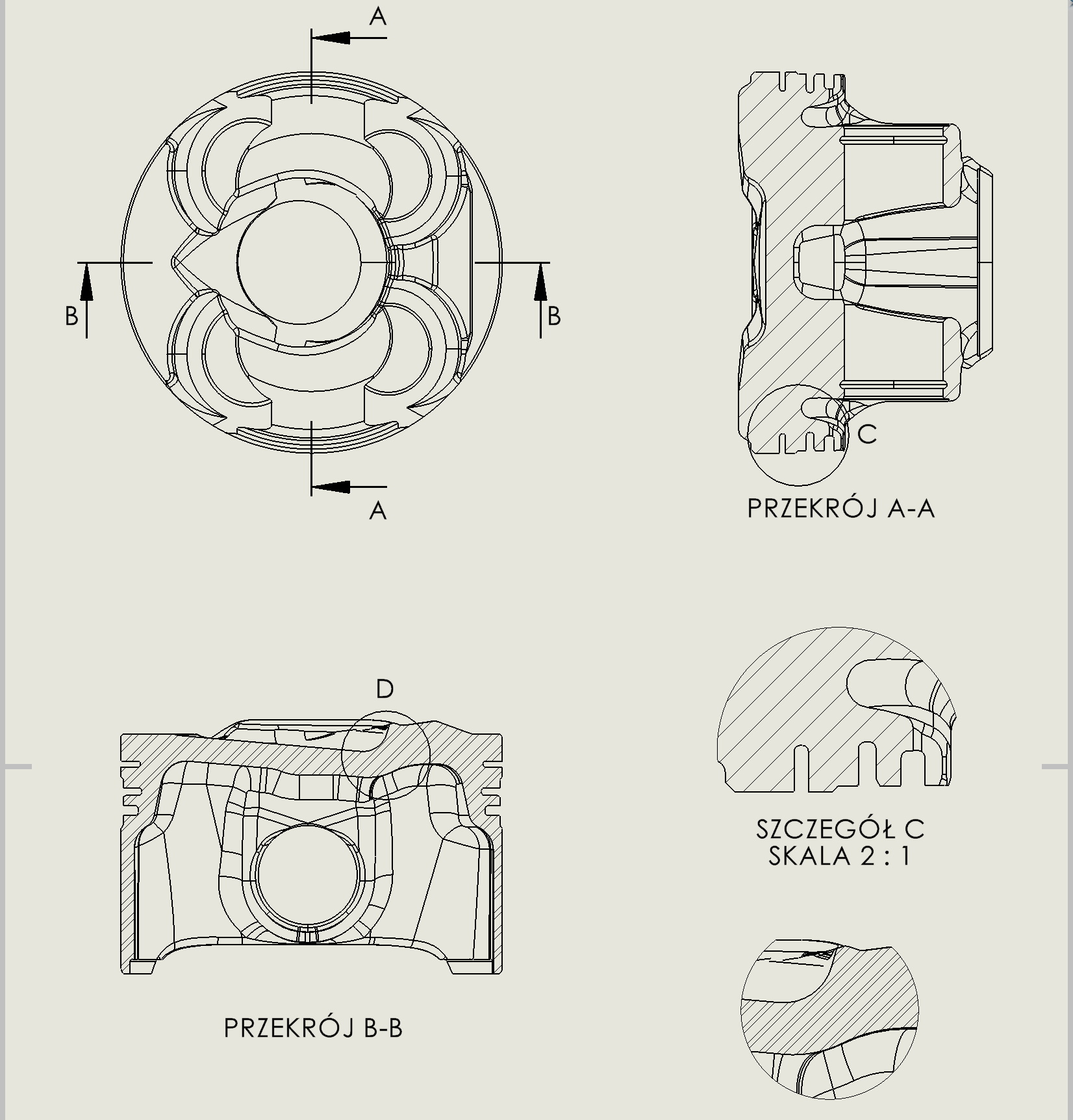
Then you can use Format painter (Annotation tab) to transfer a hatch from one drawing view to another.
To do this, select the source hatch (1), then press Format Painter (2) and click on an existing pattern, you want to replace (3). Ready :).
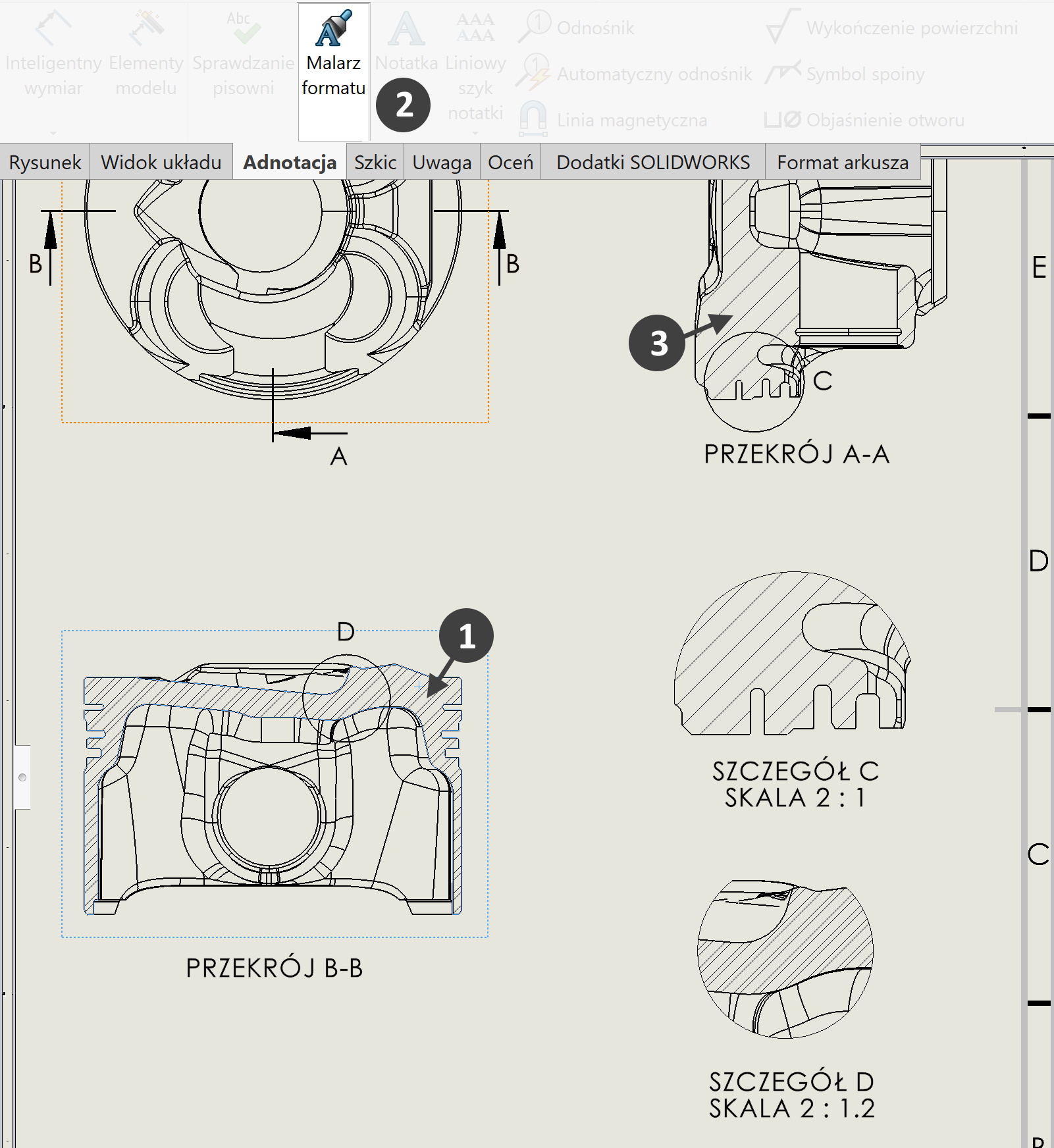

Leave a Reply