When modeling complex shapes, we often use loft or boundary operations.
imagine, that you mark a dozen or so curves and suddenly it turns out, that there is an error somewhere. Then we stop the surgery and repair the problematic place. Then we reselect the rejected curves… it takes time.
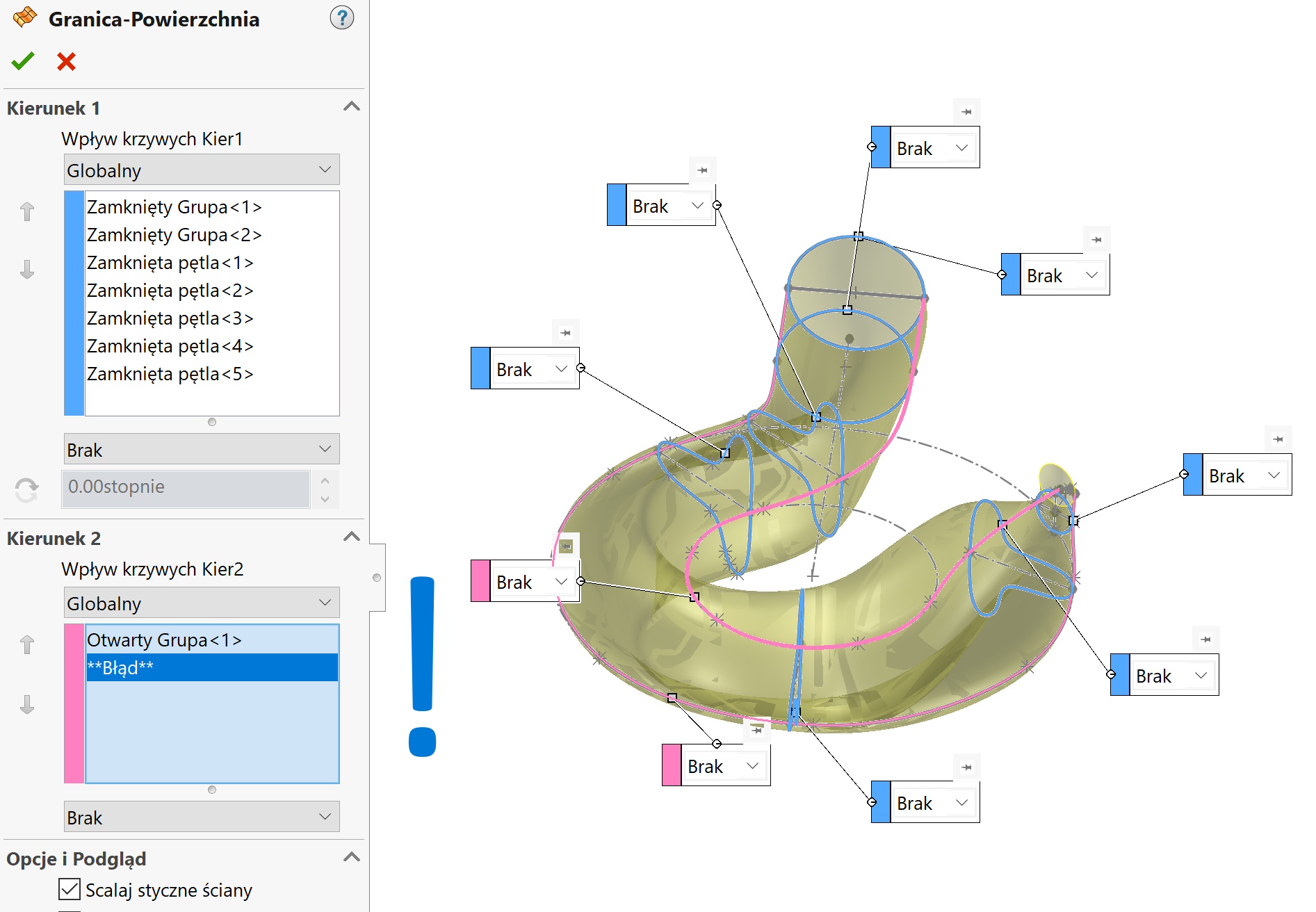
So check out my solution.
It involves saving curves or profiles, to come back to them later!
Select the first and last curve/group/sketch/edge etc. z SHIFT and select under the right button Save your selection.
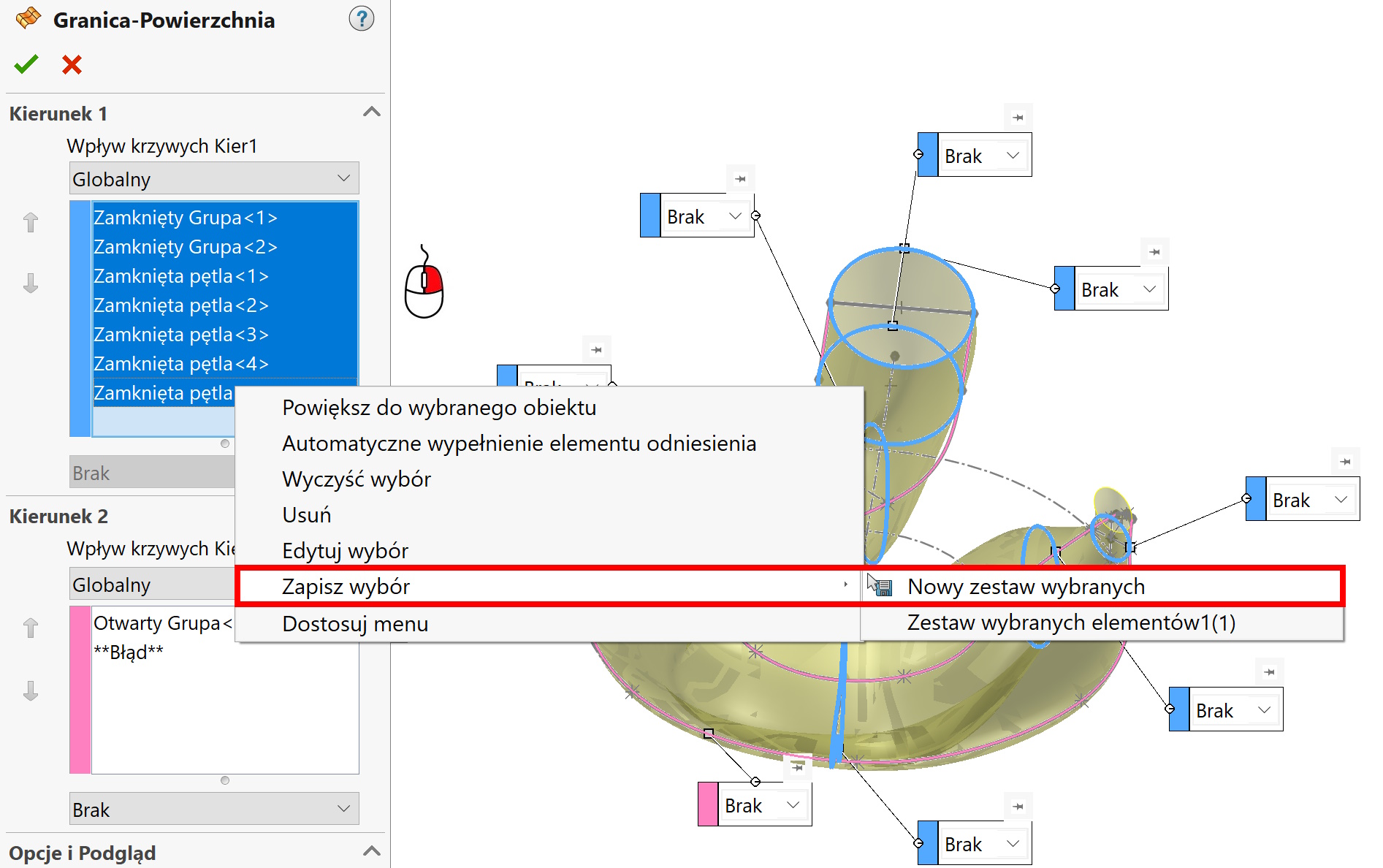
Close the operation. Then fix the problem, e.g. by completing the puncture relationship.
Return to the interrupted operation and, instead of reselecting the curves, select in the tree Set of selected elements.
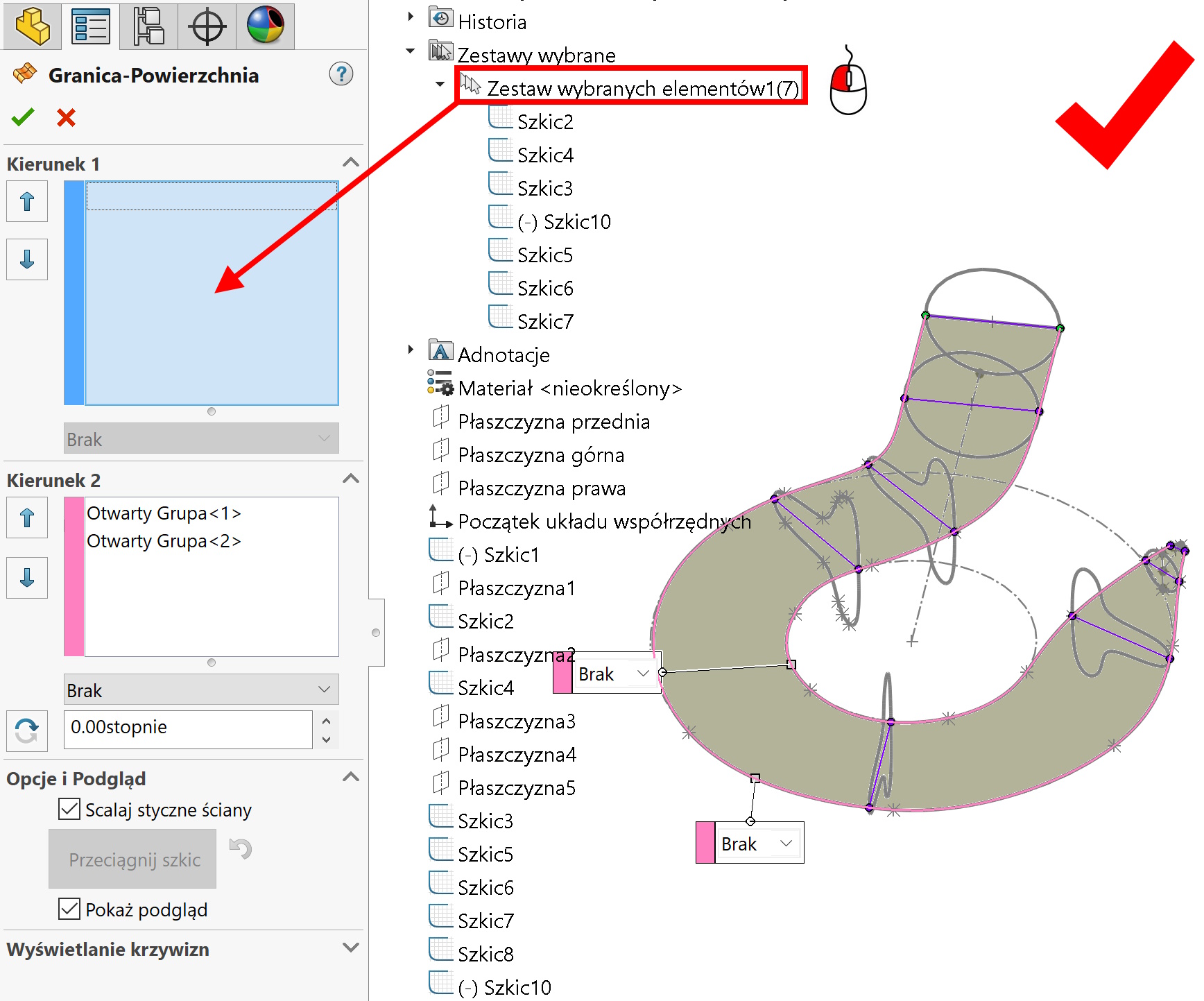

Leave a Reply