Do you know, that… ?
creating Break View in parent view and dependent views (descendants), interrupts are automatically aligned with each other. What it comes from?
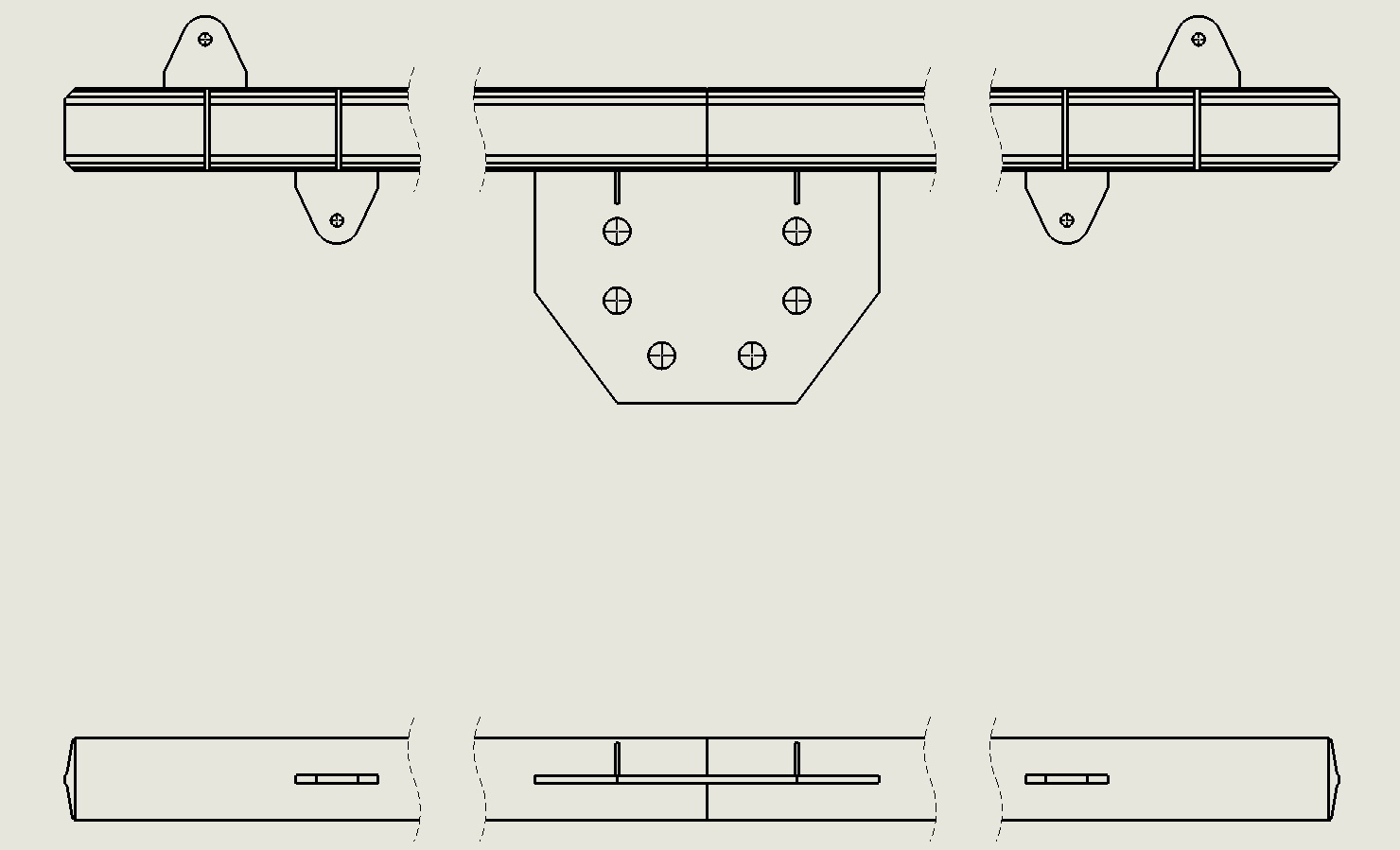
This setting is specified in System Options > Drawings > Align the gaps in the parent view with the daylight view. Since this is a setting from the system options – applies to all drawings.
remember, that disabling this option does not affect the drawings made earlier!
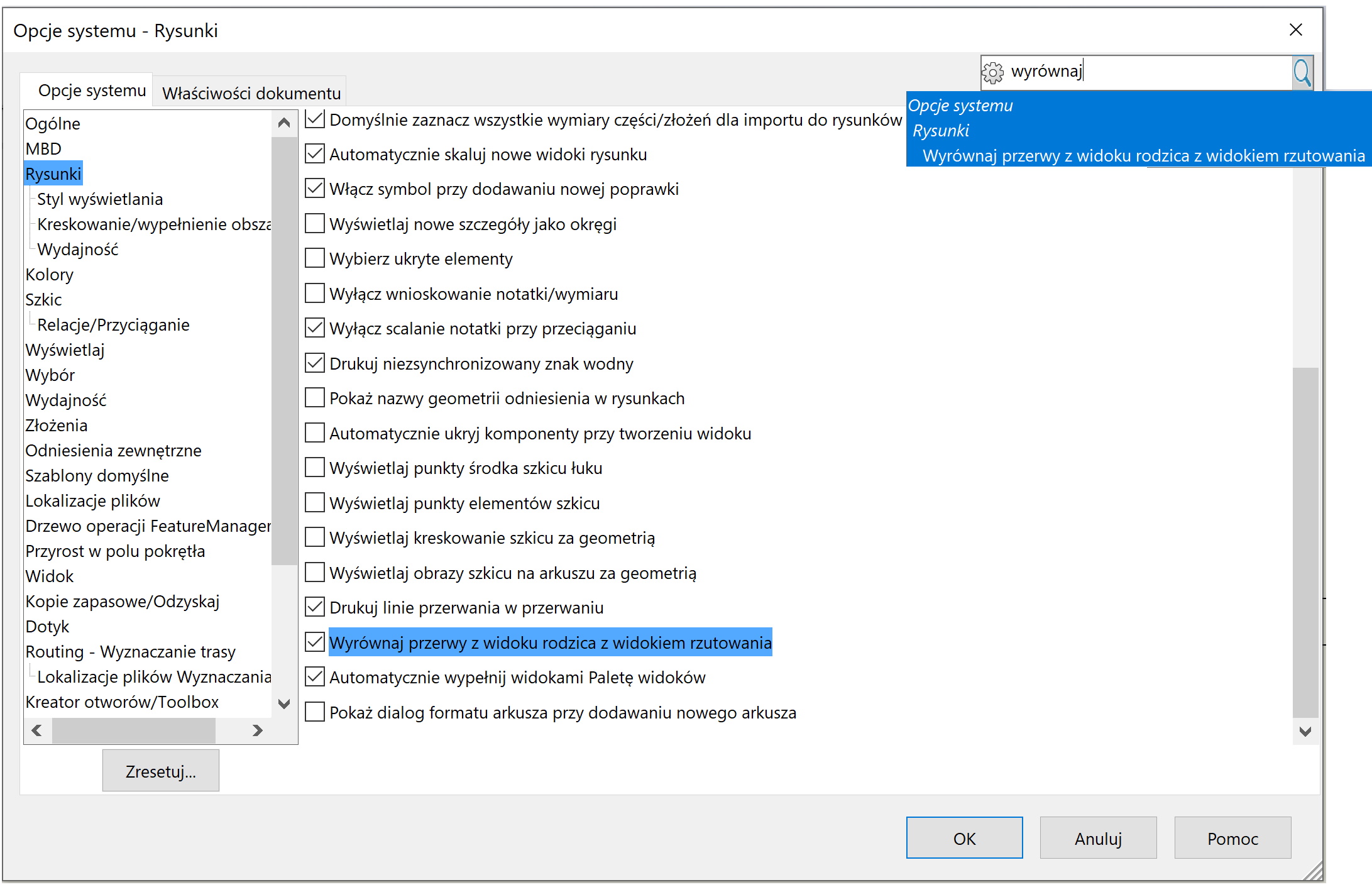
However, you can change this locally in the drawing view properties.
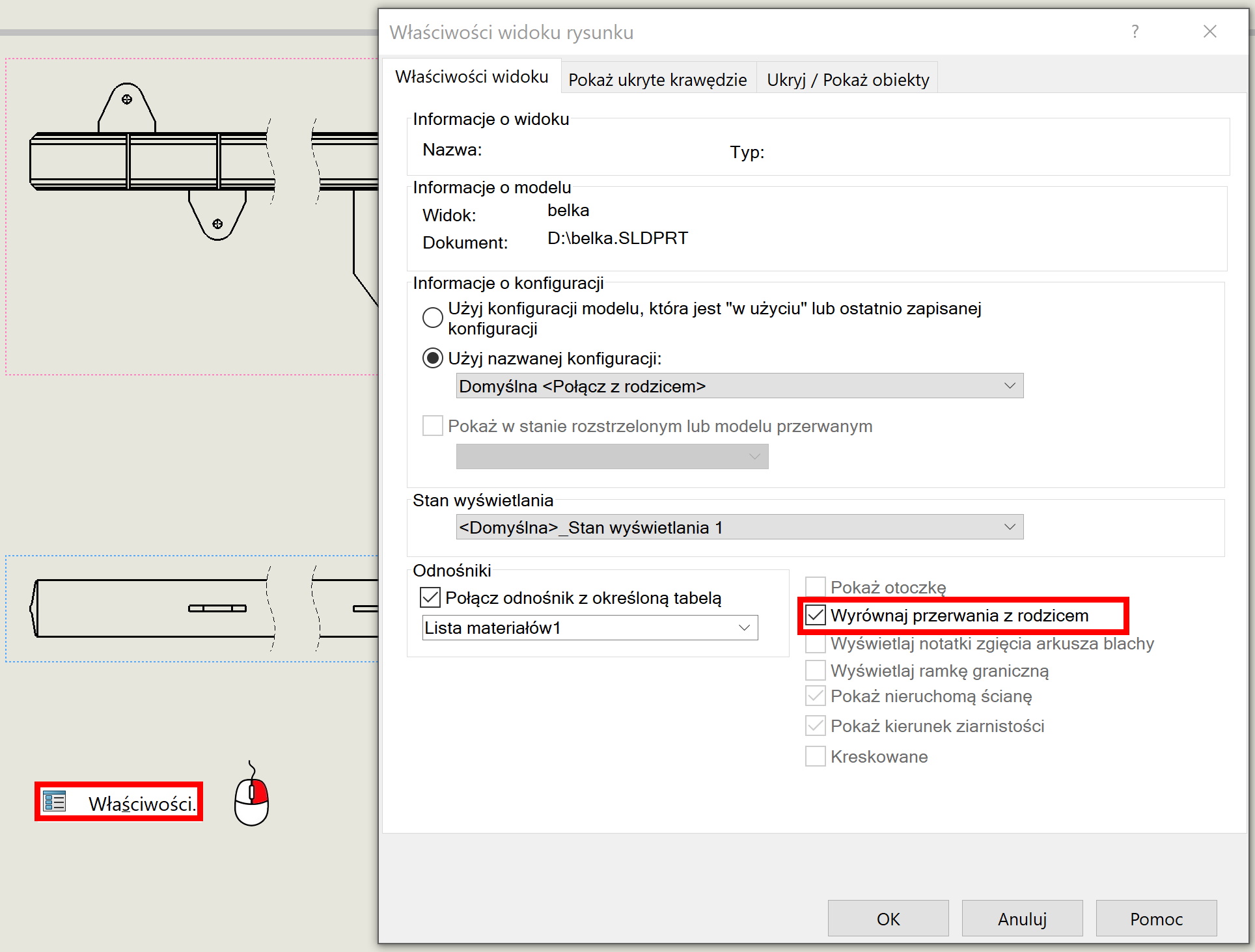
If the option is unchecked – you can freely define a break in dependent views.
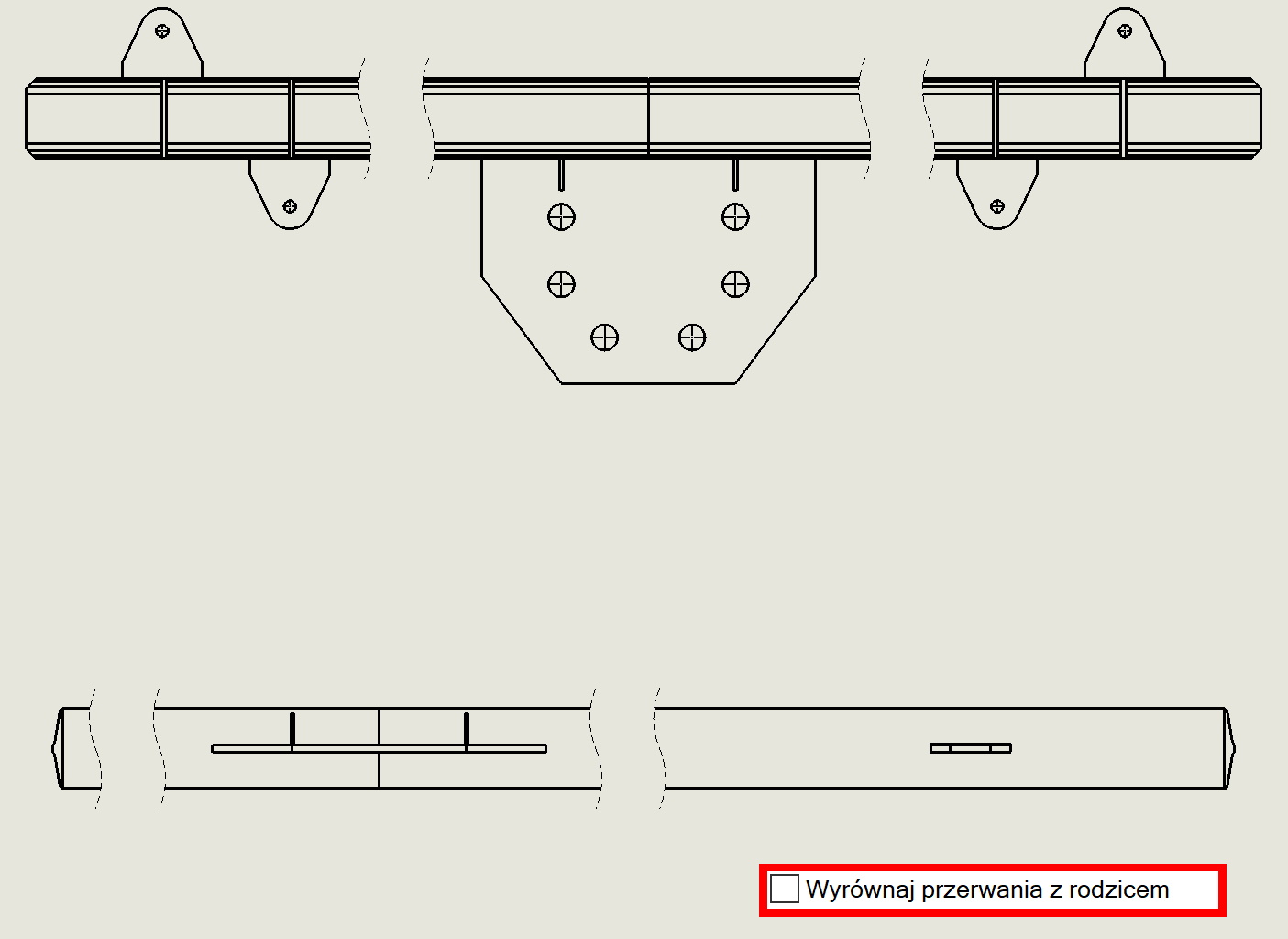

Leave a Reply