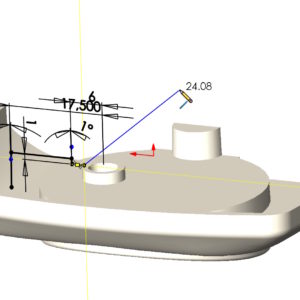If you want to draw a single line in SOLIDWORKS, you can do it in several ways. 1. Left button pressed. If you only need to create one line segment, just press the left button at the beginning and release it at the end. Once you're done, you can continue drawing with the line elsewhere. 2. Double click. Another way is to draw the so-called....