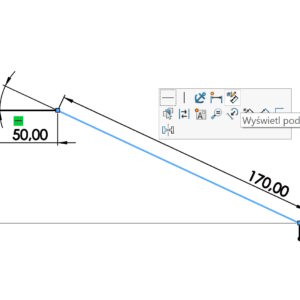After drawing the outline, instead of enabling dimensioning, you can point your cursor at a sketch element. Please disable the tool used first (cursor visible in the form of an arrow). A gray transparent dimension will then appear, which, when indicated, turns into a dimension. After entering the values, confirm with enter. You can also mark e.g. two lines with CTRL, to add an angular dimension. This way, without....