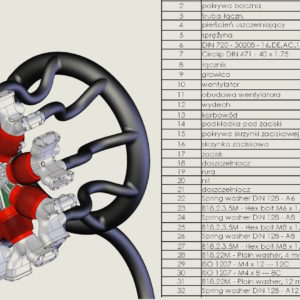By pressing this magic button on the BOM list of materials, a search field will appear, or rather filtering. Of course it makes sense, if the lists are extensive with many items. You can search or filter each column. However, by selecting Custom Filter, you can define the criteria much more precisely, even forming conditions.