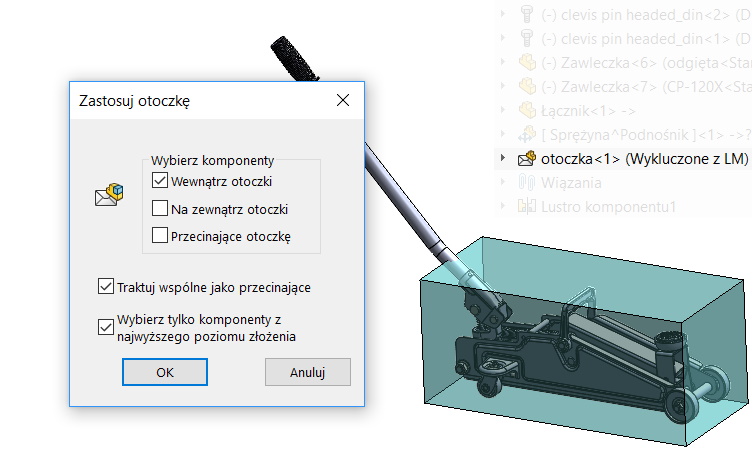Do you know, że… ?
In SOLIDWORKS assemblies, you can create so-called. shell. Sheath (envelope – to inna używana nazwa tego samego narzędzia) is a specific component used to select or show / hide parts in assemblies.
Sheath it can be an existing part (e.g. housing) or a specially prepared component.
If you want to replace an existing part with an envelope, should be enabled properties and mark the option at the bottom Envelope.
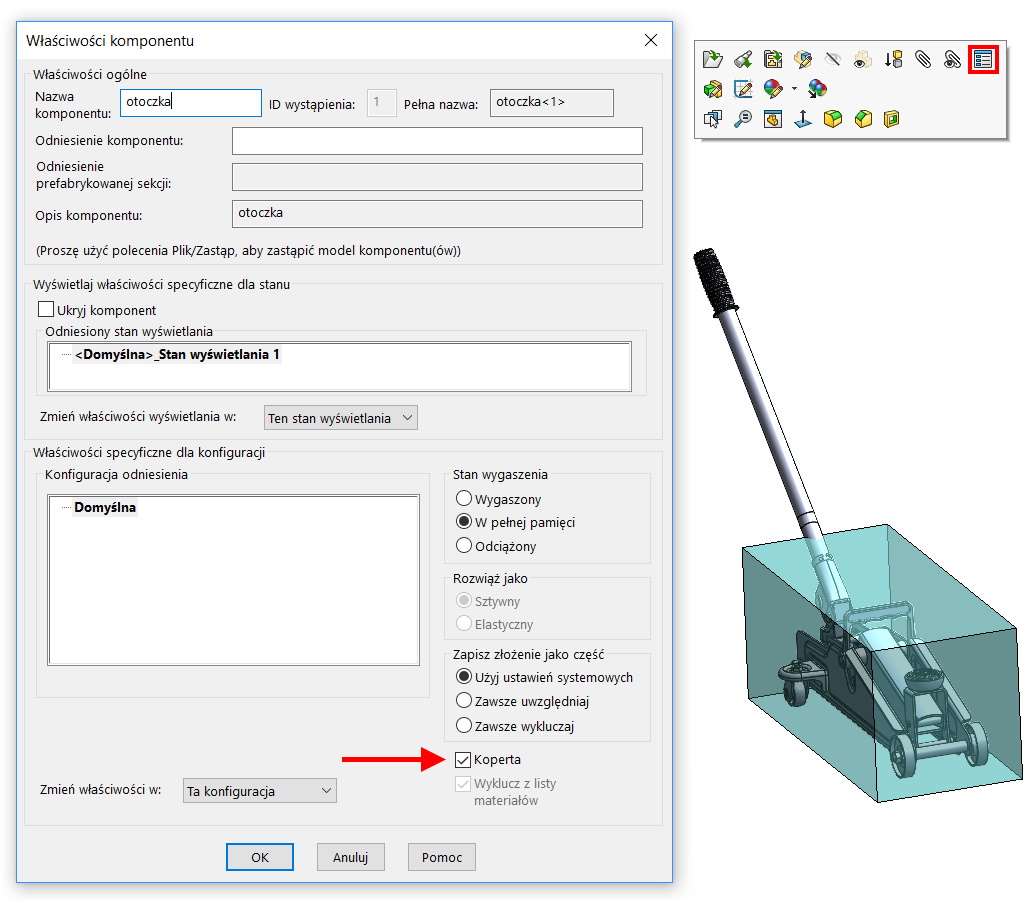
If you are opening a part, which is to constitute shell, select the appropriate option when inserting the component.
A characteristic feature is this, that envelopes are not included in the BOM bill of materials. Theoretically, you can replace the part with a shell to omit it in the list, but a better option is simply to use the option Exclude from material list.
Otoczki – jak wspomniałem – służą do dwóch głównych celów: show / hide components or select them. Both options are available under the right mouse button after clicking on a component in the tree or graphics area.
To show / hide, select Show / hide using an envelope and define the criteria: inside, outside or intersecting.
Wanting to choose (mark) components use the command Choose using a shell.