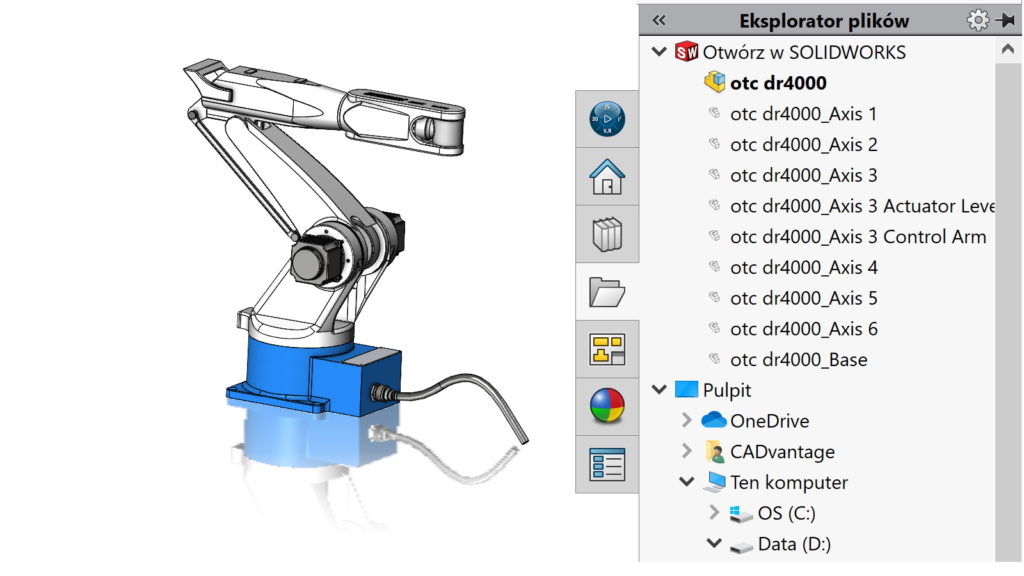Do you know, że… ?
Often, when you build an assembly, the part files come from different locations.
How to check, where the assembly component file is saved?
Right click in the tab file Explorer and choose Find in My Computer.
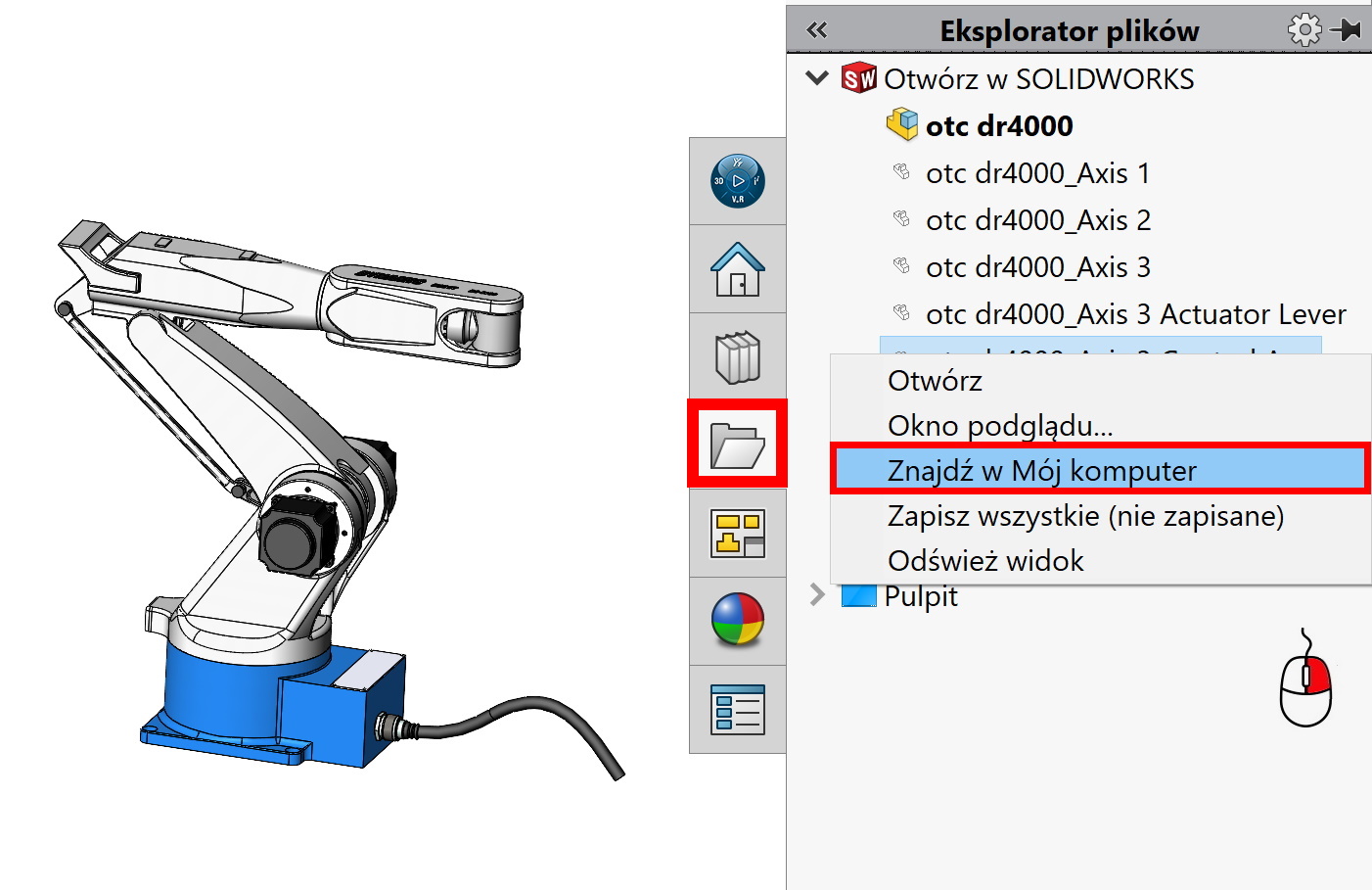
The selected component is highlighted in the expanded tree. Truth, that simple?
An alternative method of searching for references is to select on the File menu > Find References.