Do you know, że… ?
There is sometimes a need to find a middle diameter between the two faces (or edges). An example is the flange, where screw holes fall switching and center wall.
As usual, this task can be solved in several ways. However, I want to present two fairly universal.
1. Equation.
You can always create an equation based on existing parameters. You can either use direct existing dimensions, or add the so-called. wymiar orientacyjny typu “RD”. As a result of the main dimensions of the collar, wheel center line will always be in the middle.
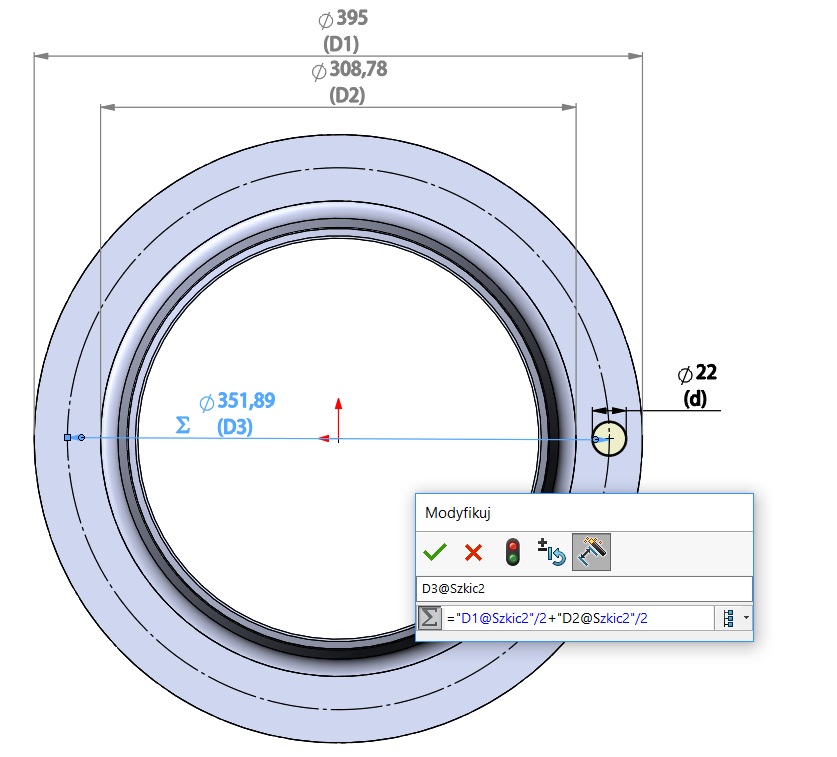
2. middle surface.
The middle surface is available (w głównym menu – na karcie powierzchni domyślnie nie jest dodane). With its help the program inserts a space between selected pairs of walls. You can determine the percentage of retirement, Here it is about equal 50%.
The resulting surface can be converted to a drawing or used directly to bind to a relationship together center of the circle. Na koniec powierzchnie dobrze jest usunąć – jako remove object of course.

