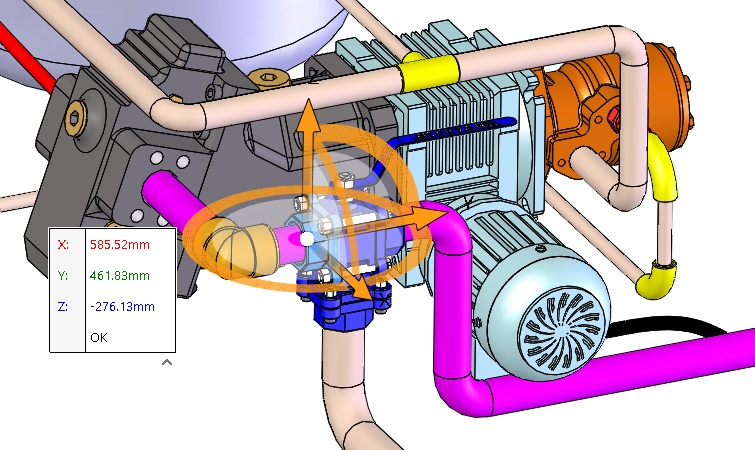Do you know, że… ?
Moving components in the assembly can be accomplished in many ways. However, it is very comfortable moving / rotating using triad. To turn this feature, right-click on the component > Move with triad.
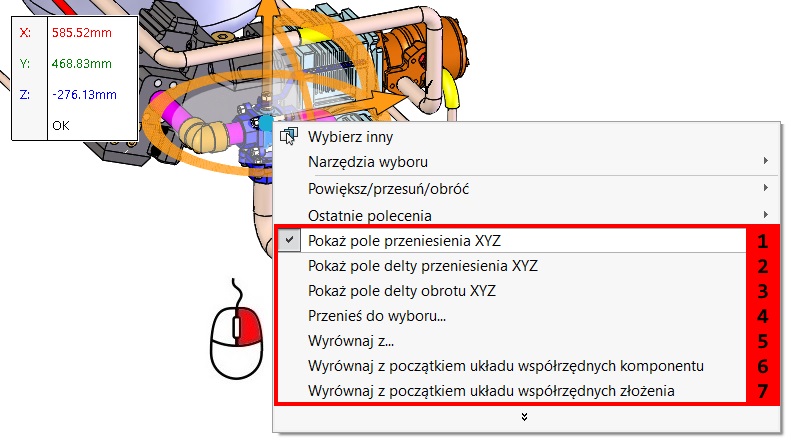
Additionally, you can:
- To transfer the image field. You can enter the value of the target position X,Y,WITH.
- Show field delta transfer. The difference in relation to the above it is, that give value transfer after axis 3D.
- Show field delta trading. Analogicznie jak wyżej – tylko dotyczy obrotu.
- Move to choose. Moves the triad is designated vertex, edges, etc..
- Align aligns with an indication of the triad, e.g. the edge. This results in a different orientation system.
- Aligns with the beginning of the selected component.
- Aligns the beginning of the main deposit.
To move or align the triad, should:
- Pass the ball center, to freely drag component.
- Alt + drag ball central or arrow triad and dropped onto an edge or wall, to align triad with the edge or wall.
- Click on a central ball, right-click and select Align with, Align with the beginning of the coordinate system component or align with the start of assembly origin.