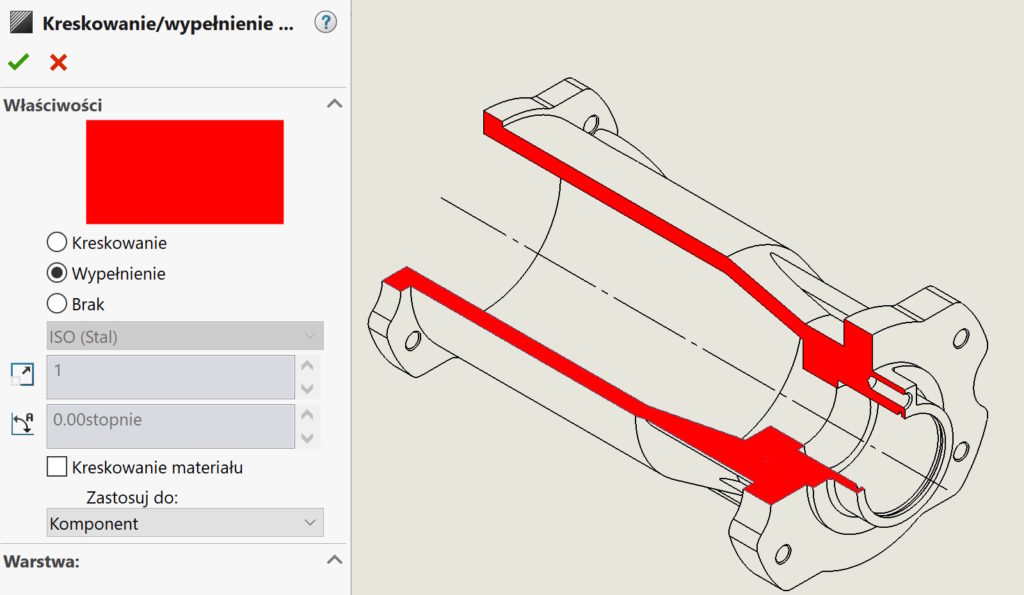I present simple ways to change the color or hatching style in sections and half-views - half-sections. Oba rozwiązania wiążą się z koniecznością włączenia dodatkowych pasków narzędziowych – format lines or Layer.
1. format lines.
Mark the hatched area and on the card format lines choose By default in SOLIDWORKS in. Remember to switch the color switching mode.
2. Layer.
Layers in SOLIDWORKS, of course, they have wider applications, but one of them is the ability to change color.
After enabling the layers tab, create a new one by defining the selected color.
Now you can change the hatch color using a layer.
Similarly, you can create a filled area with color, which I think looks quite impressive.