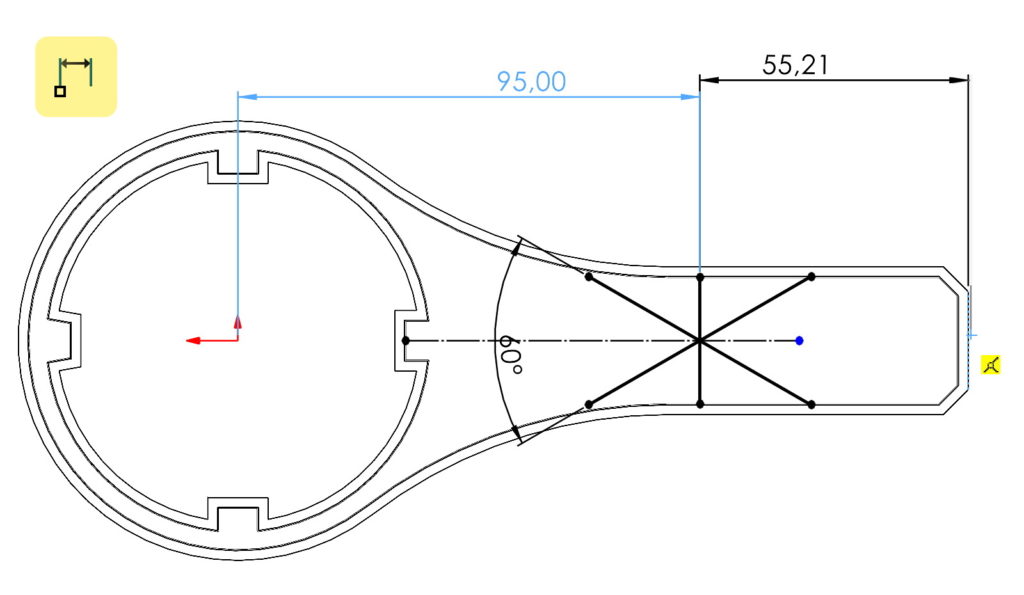Do you know, że… ?
Dimension, which has been incorrectly inserted or is out of date, you can replace by dragging. Usually, in the event of an obvious mistake or change, e.g.. datum, We delete the dimension and insert it again.
There is a faster method!
Select the dimension, move the cursor to the end point of the extension line, which will be displayed as a blue square. A dimension symbol with a square on the left will then appear and you can now drag the dimension.
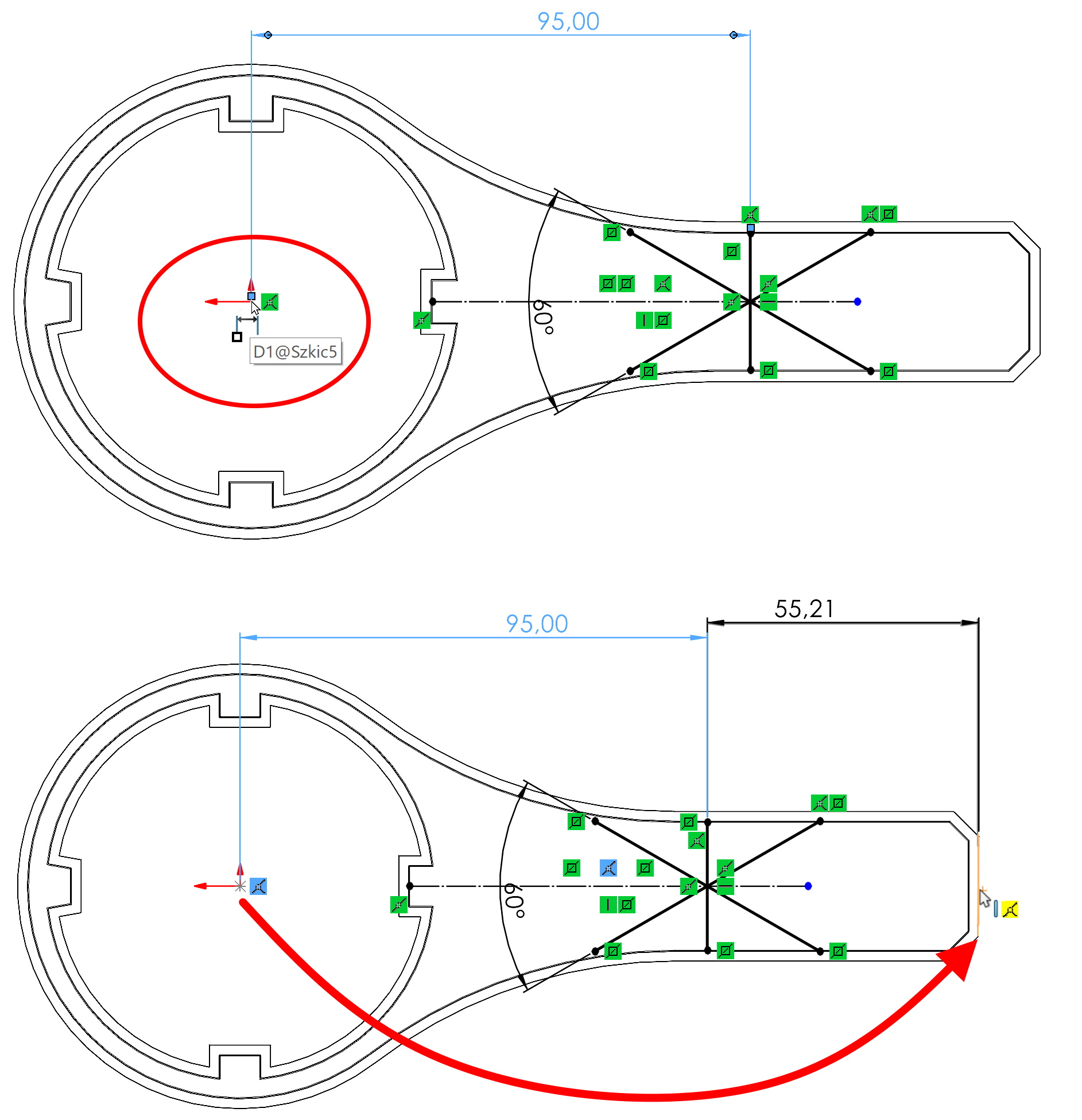
The above action will be perfect for the situation, when the dimension is out of date (olive colour). Instead of removing it, you can drag the dimension line to update the reference.
You can also drag dimensions in drawings! Truth, that it is useful.