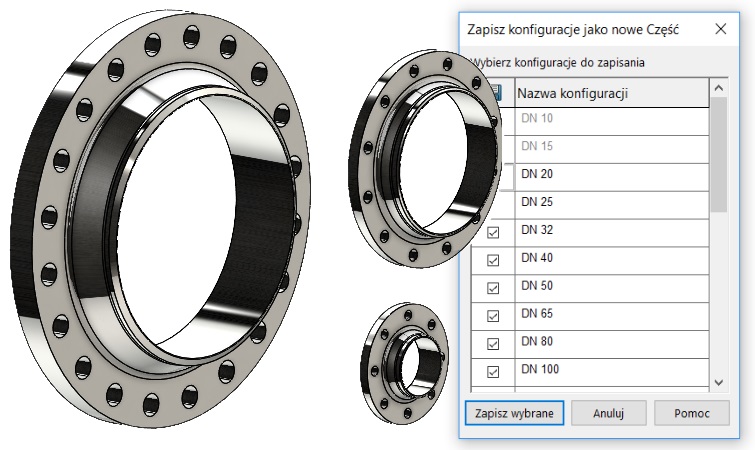Do you know, że… ?
If you have many configurations in part, but you need to create a new part with the selected configurations, it is now possible. Right click on the configuration manager Save configurations.
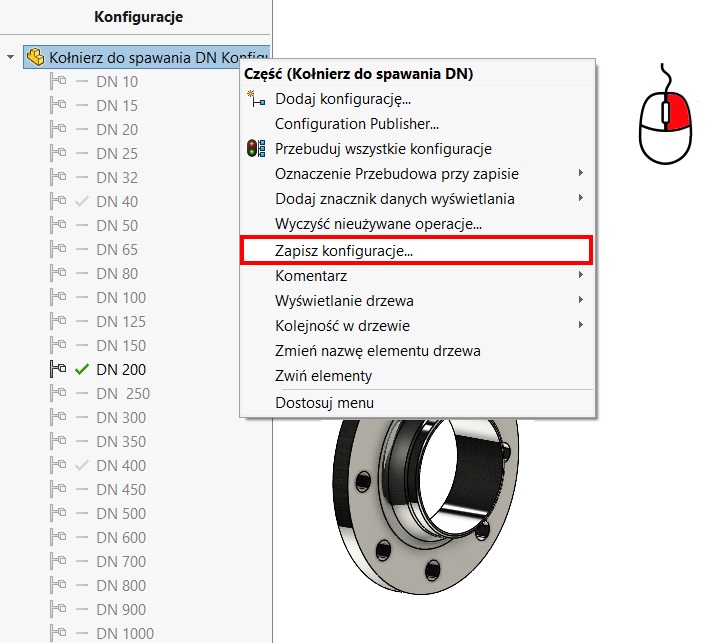
By clicking the floppy disk symbol you can select all, jeżeli potrzebujesz wybrane – zaznaczasz pola obok konfiguracji.
Jeżeli potrzebujesz zapisać konfiguracje jako oddzielne części – należy skorzystać z dostępnych makr, for example.: https://www.3dcontentcentral.com/macros