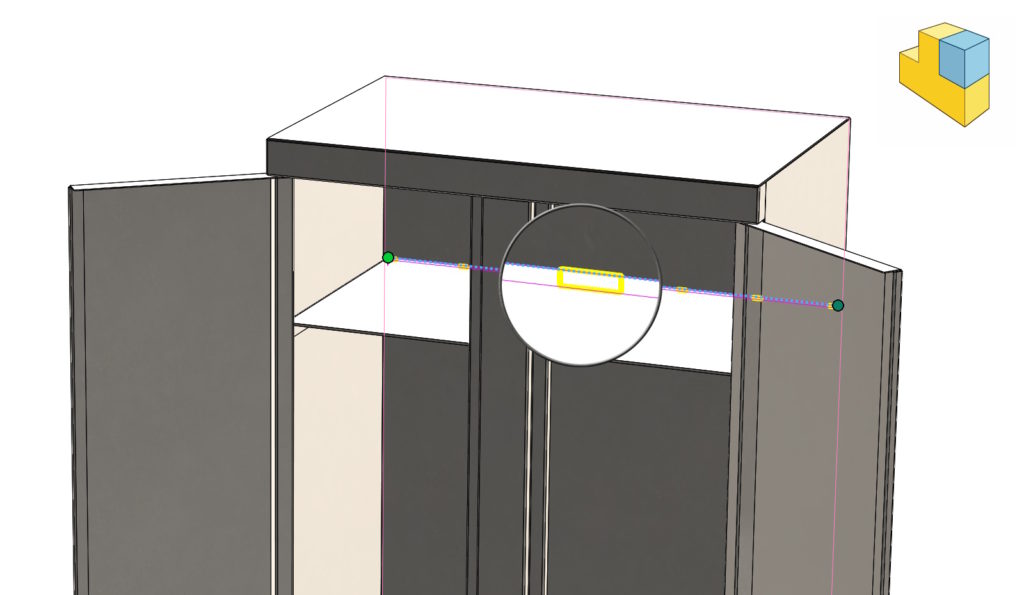Hook and slot is an operation that allows you to connect two sheet metal elements using the principle of a protrusion and a groove. So in order to use it, you need two sheet metal objects with at least one edge in contact.
It is also possible to use this operation in an assembly, although it is not in the expandable tab Assembly operations.
To be able to connect two sheets from the assembly level, should be edited these (1), where the protrusions will stick out. Then we proceed in the same way as in multibody parts, selecting the end face and, if necessary, points.
In the second part, where there will be cutouts, the reconstruction symbol will appear, which disappears after committing.
In both parts, operations will be visible in the tree: Hitch and slot-Slot and Hitch and Slot - Hitch -> in context, of course. note, that one of the parts was edited at the time of insertion, and the insertion surgery will take place in two.
see also: