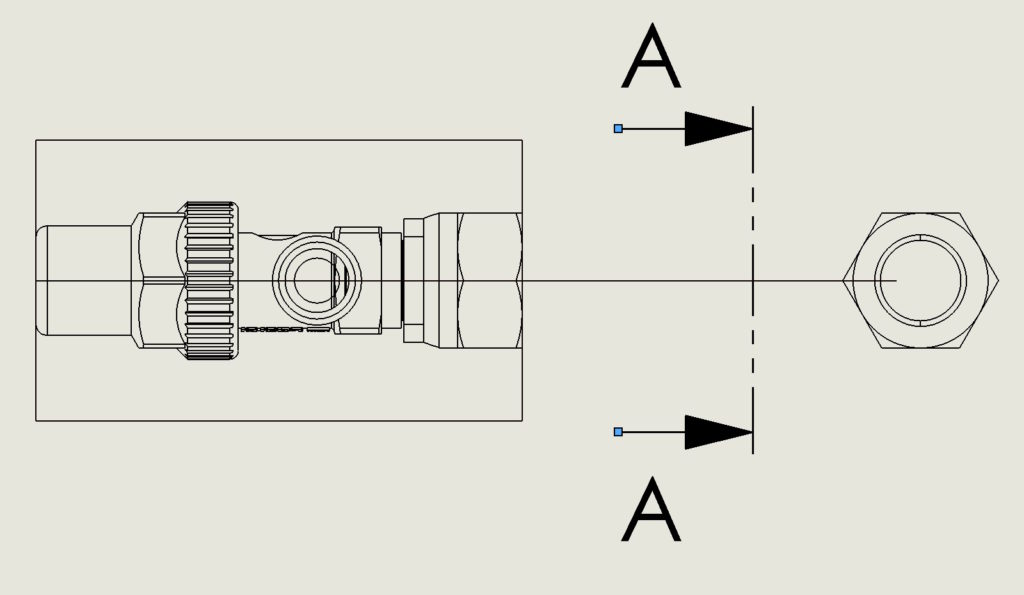Do you know, że… ?
Having imported the file, which contains surfaces, you may have trouble creating a drawing.
By default, the program does not show the surface, therefore there is a void in the drawings in these places.
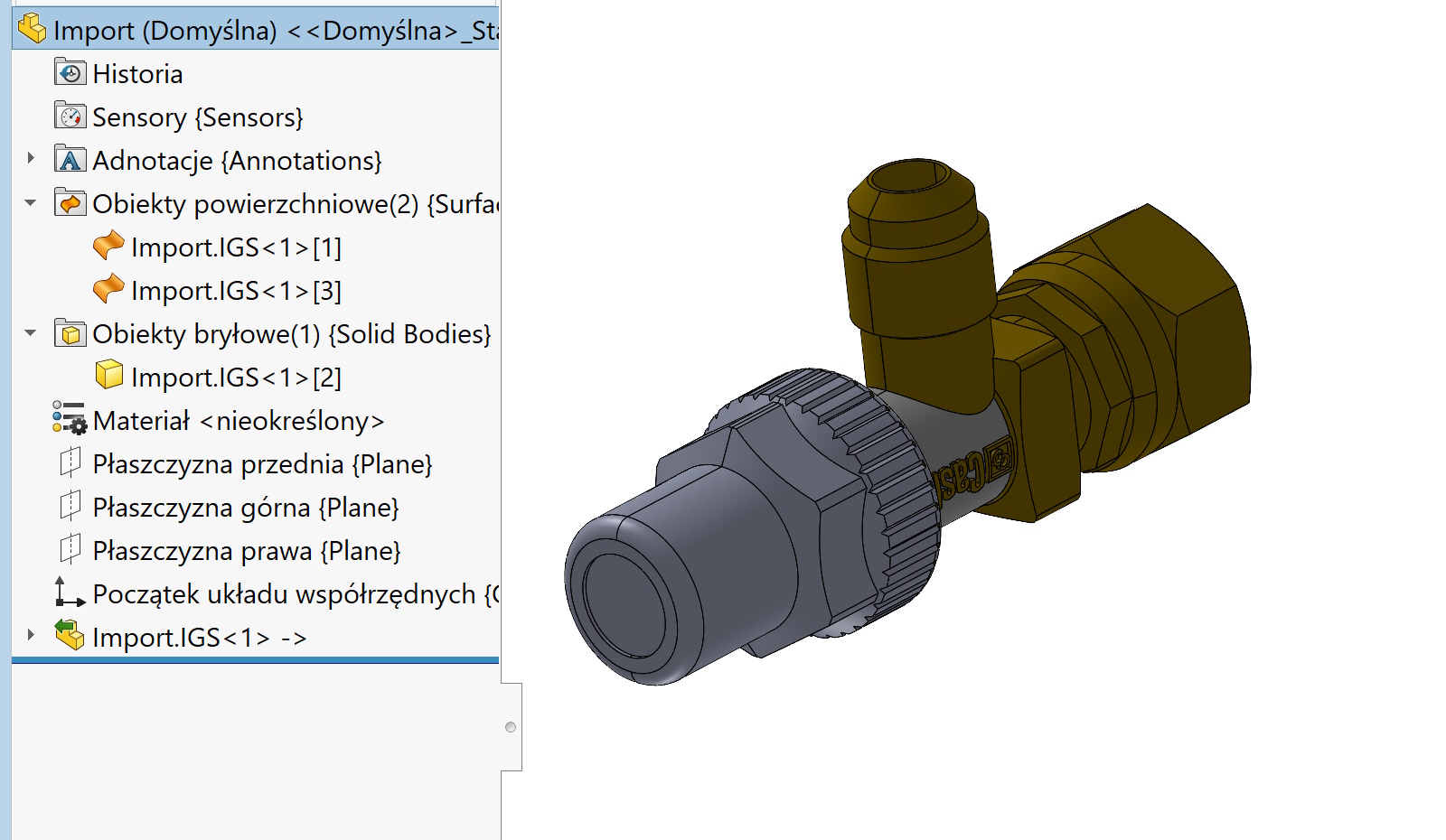
How to solve it?
Trzeba wykonać przekrój… ale taki, that intersects nothing.
Simply, the cutting line must be in front of the element, then the section is a projection. But be careful, you need to enable the option Display surface features to show the surfaces!