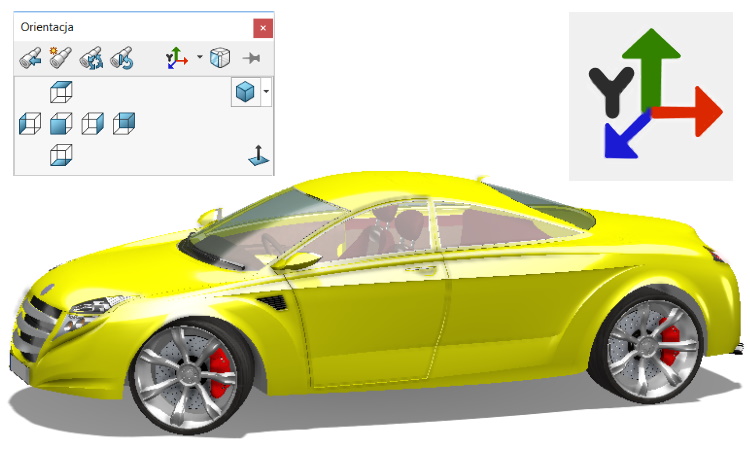Do you know, że… ?
You can easily change the orientation in the 3D layout.
Many people wonder, on which plane to start the sketch, so that the model in isometric view looks good. “Dobrze” słowem klucz, because in the case of an energy pole, car, refrigerator or office chair, easy to point upwards.
In the case of e.g.. pen, the sheet metal bracket, wentylatora jest nieco trudniej…
Therefore, it is not worth considering the choice of plane, because you can always change the orientation after drawing the model or building the assembly. By turning on the isometric mode, you can set the viewport in this way, that the correct direction is up.
Does the Z axis always have to be up? No, although many users stick to this standard.
Who is this option for?
For people like me, who in 99% cases first draft starting on front plane. Then, in the isometric view, the upward direction is Y axis.
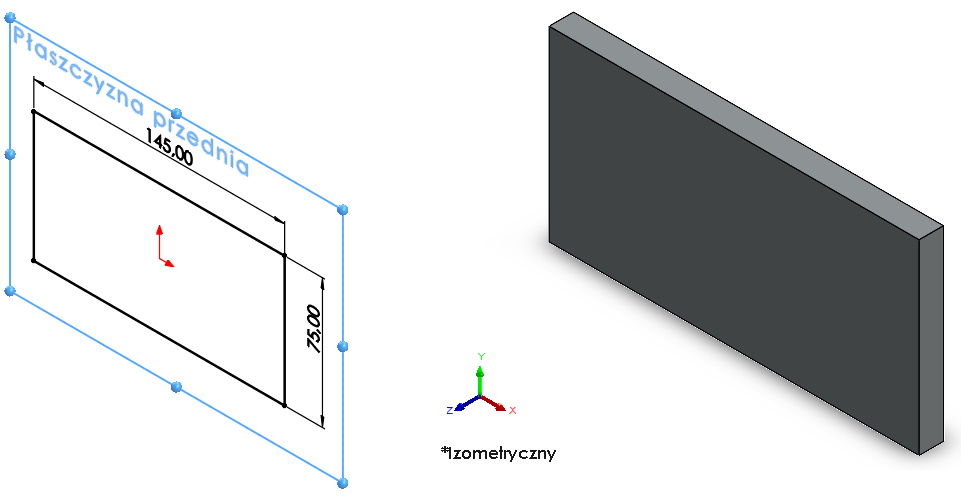
To change the orientation, press spacebar and choose The up axis – po Y axis or after Z axis.
Pay attention to the warning, i.e.. changing the direction of the axis up affects the orientation of all views. So after the change, both the top view will look different, bottom left, etc..
Changing the orientation with this method also affects the generated thumbnails in View Palette. So any change should be made before making the drawing.