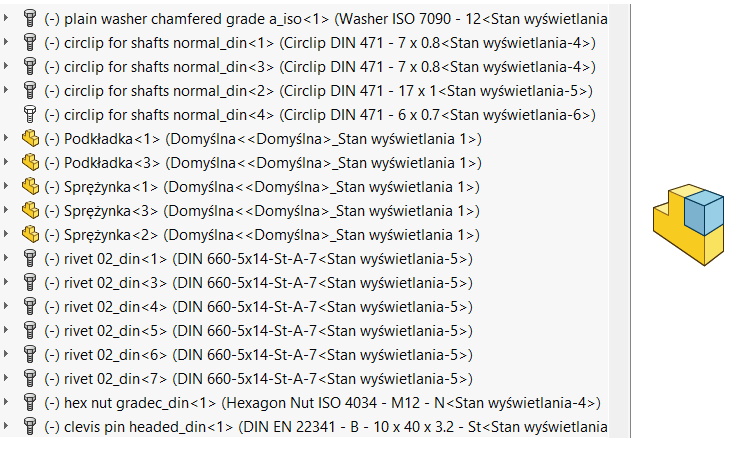Do you know, że… ?
In assemblies, where the component occurs multiple times, each item will be visible separately. This does not apply to patterns or situations, in which we group components into a folder. For SmartFasneters (Toolbox) the components will also be in the folder, but in all other cases they will be visible separately. The unique position number is displayed in angle brackets <1>.
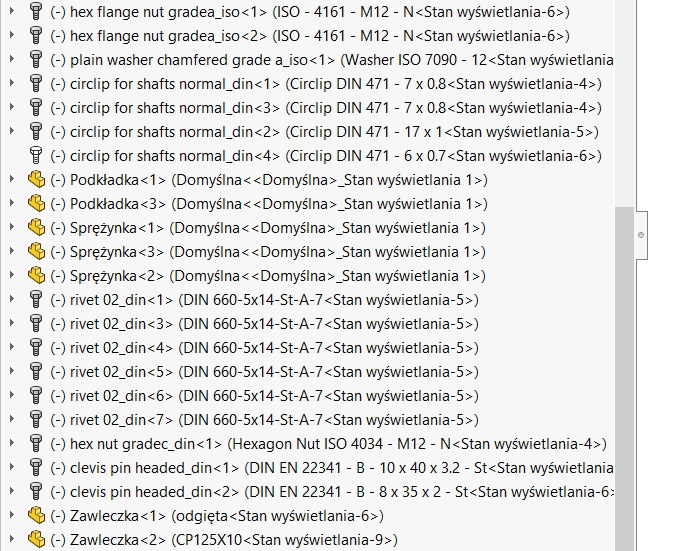
To change this, right-click on the highest level in the assembly and select Displaying trees turning on Instances of group components.
When enabled, it will appear next to the occurring parts several times double icon and finally in the name number of instances in round brackets e.g.. (6).