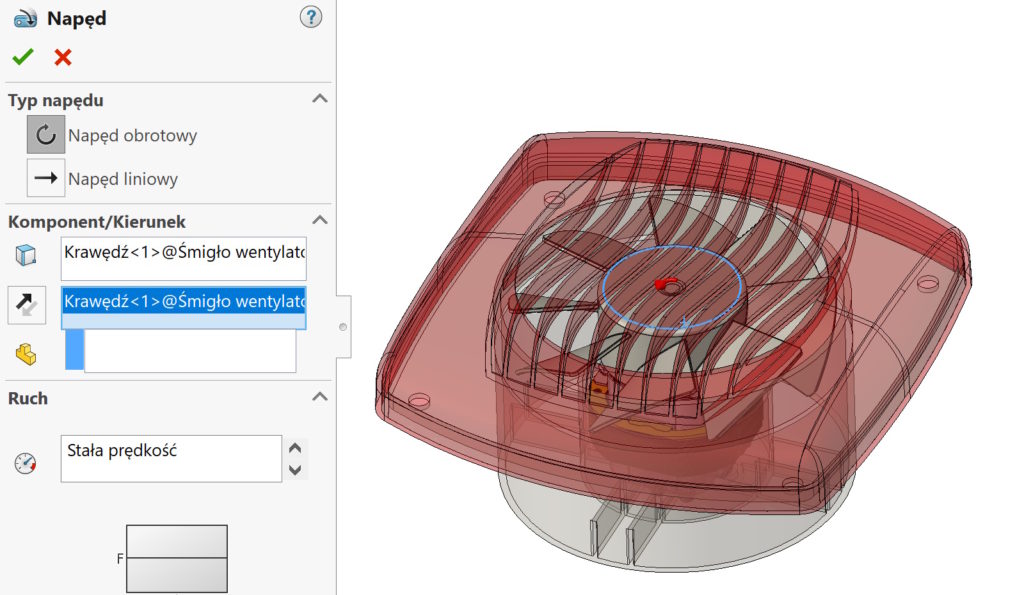Do you know, że… ?
In SOLIDWORKS, you can specify units in various forms. For example, you can specify the length in millimeters, meters, inches or feet. Just use the appropriate symbol after the numerical value in the window modify.
Analogicznie możesz postąpić w przypadku definiowania kąta – możesz operować stopniami lub radianami.
This applies to such operations, How: sweep with rotation, burst with rotation, during simulation and much more.
2*ft rad=360°, and pi rad=180°, 1/2*ft rad=90°, and ordinary pi is 3,14.
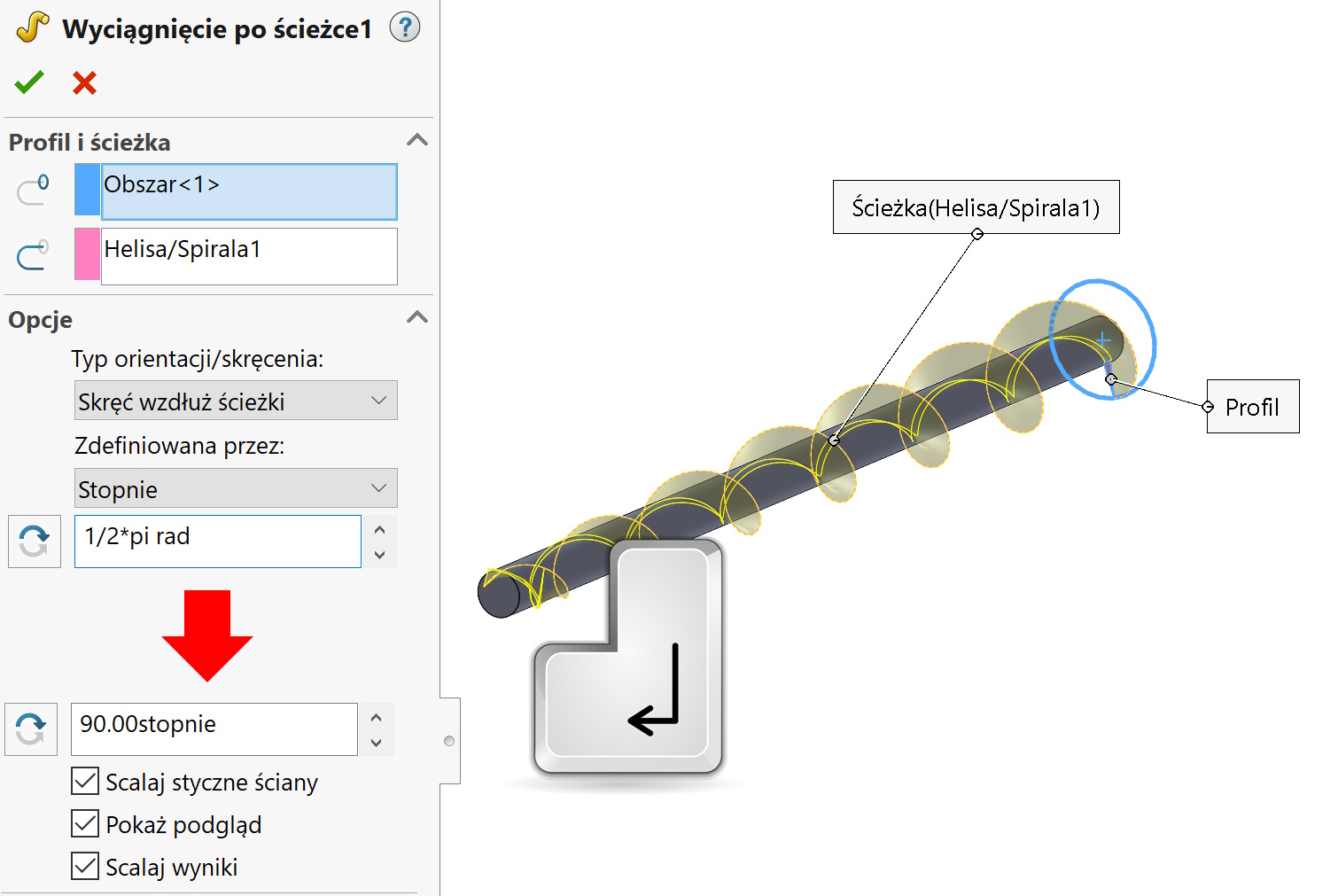
It will be similar if you want to express rotational speed per minute. RPM is used by default in the program, but you can specify the speed in radians per second.
Similarly, when determining the rotational speed in animation/simulation, możesz użyć “RPM” lub “rad/sec”.