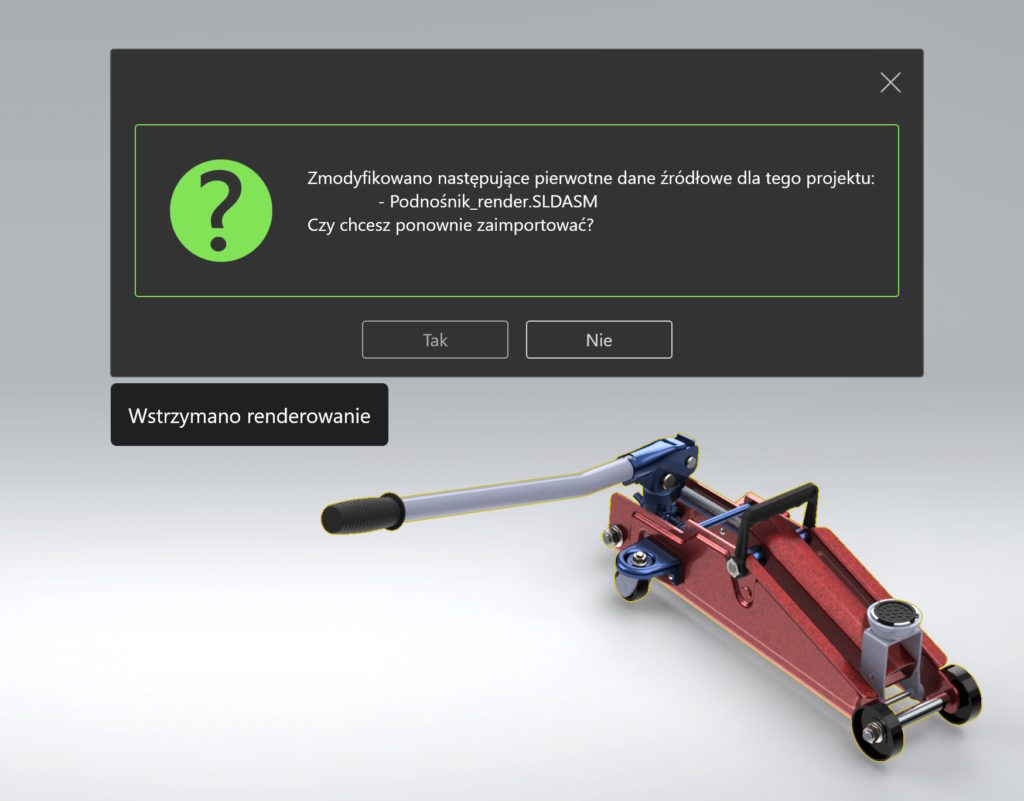Along with the version of SolidWorks 2024 He disappeared from the add -ons PhotoView 360. Visualize remained the only rendering program, which was developed in parallel for several years.
As a user who has been working in SW for many years, I would prefer to have a choice, which program to use. No less, just like in the past, PhotoWorks was abandoned in favor of PhotoView, yes, this time there was a change beyond our control.
I will give you a hint about it, how to exchange files between files more easily Solidworks and Visualize before the version 2024. If anyone deals with the topic of visualization, they certainly know this, that exchanging files is something natural. At the concept stage, versions change very often and they need to be updated somehow. In PhotoView it was trivial, everything was simply done in one window.
It's different with Visualize, but even in this case an update is possible.
When opening files, you must select the option Monitor file. If it is not available you need to switch to Component/part in grouping parts.
If files are modified in SOLIDWORKS, when you switch to Visualize you will see a message: Do you want to import again?
You can also in the tab Role models choose General and reload the file there or import another one.