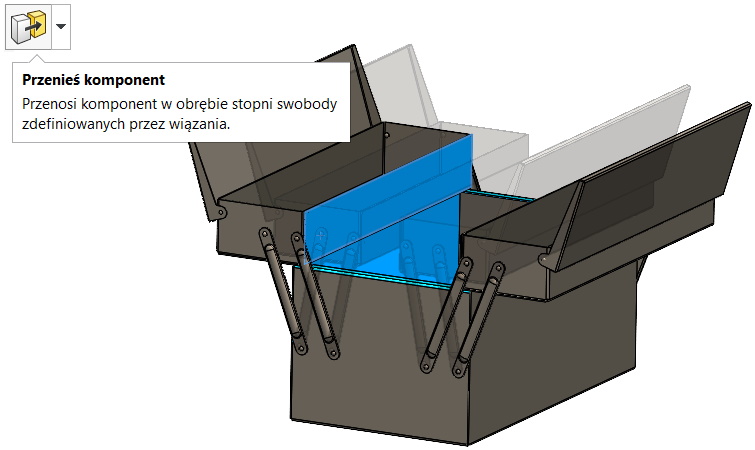Do you know, że… ?
During Collision detection, which activates on the Assemblies card > Move / Rotate, You can enable Te komponenty. Only these parts should be selected, which we suspect of a collision during traffic. Otherwise, the program analyzes the entire assembly!
After resuming, the program will check for collisions between the selected parts only, ignoring potential collisions elsewhere.
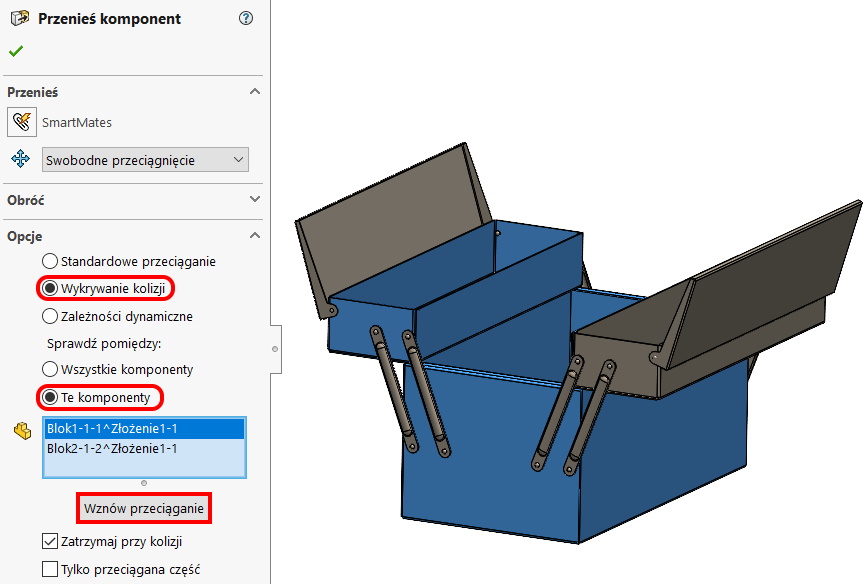
The result of the analysis is presented in the figure below.