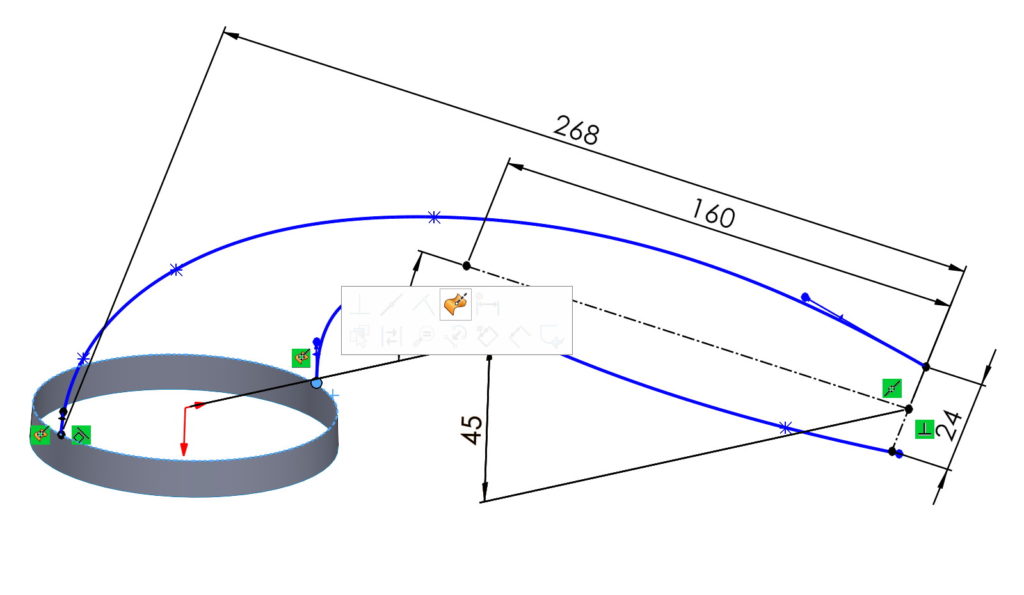Do you know, że… ?
There are many relationships in both 2D and 3D sketches, some of them are identical in both cases. But there are some relationships that are specific to a flat sketch and a 3D sketch.
It turns out, wanting to appropriately constrain a planar sketch located on a different plane, not enough to use common. You must select a relationship Puncture, która jest “mocniejsza”, but most of all it allows you to completely define the sketch.
To describe the relationship punctures we can imagine an infinite plane and a wire/rod, which intersects it somewhere. That's exactly what this point is Puncture.
In practice, it comes down to this, that a sketch on a plane perpendicular to the edge must be constrained by a burn. There are two such puncture points, but the program constrains the sketch at a point closer to the selection.
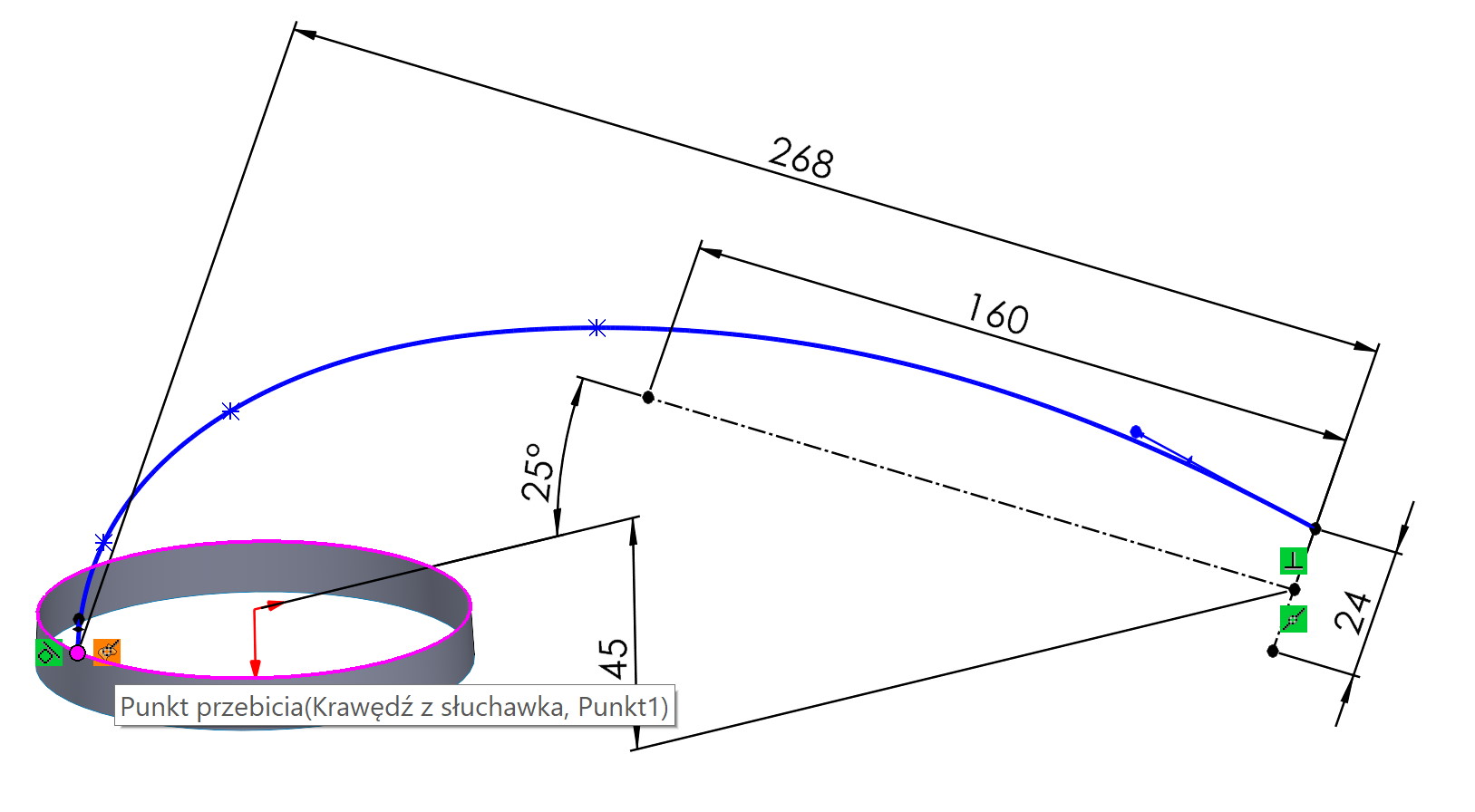
If instead punctures apply the relation there common – to punkt końcowy szkicu mógłby się swobodnie przesuwać wzdłuż krawędzi.
Another example.
Profile sketch received report Puncture with path, which it is Bring it on with a variable pitch. note, that there can be many such puncture points in this example, however, the program trumps at the closest point.
What would happen, if instead punctures use common? Well, the same sketch point could move freely along the curve, która z punktu widzenia szkicu stanowi płaską “sinusoidę”. Of course, the same sketch becomes niedodefiniowany, so this solution is not correct.