Do you know, że… ?
In the era of many CAD programs on the market, data exchange becomes something obvious and natural. I have written about it many times, what formats to use for SOLIDWORKS.
But today I will pay attention to it, that the options defined in the settings are very important. First of all, the option is enabled by default 3D Interconnect. You can find out more about this below.
However, suppose, that this option has been disabled.
They are enabled in the options: Try to form a lump(Y) and Merge items.
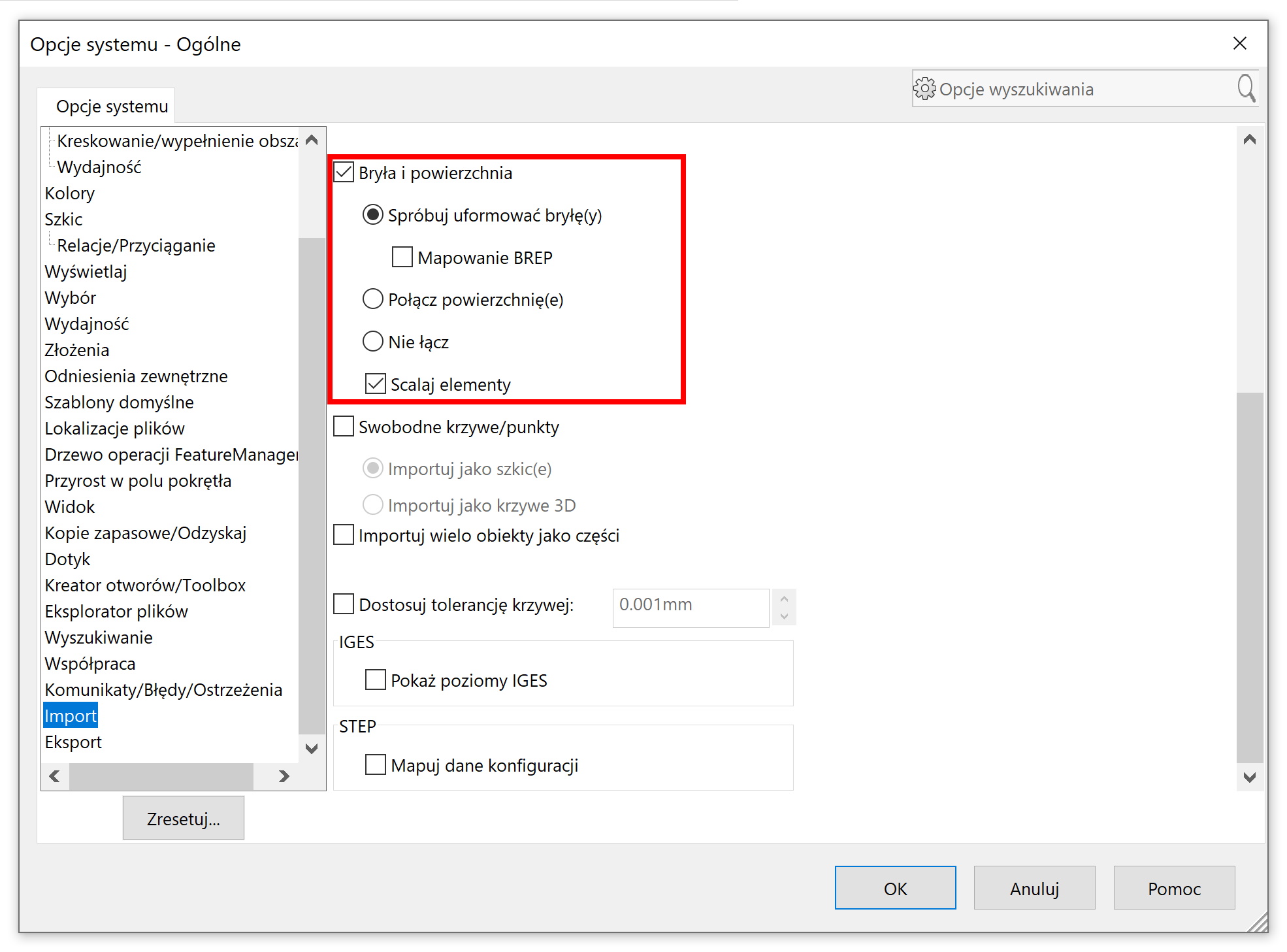
As a result, I get a lump with three flawed holidays, one wall with an error remains after repair (no further repair possible).
In the second case, I turned it on additionally BREP Mapping.
As a result, one defective wall is shown in import diagnostics, which can be quickly automatically repaired.
Application.
It is important to use different options when opening imported files!

