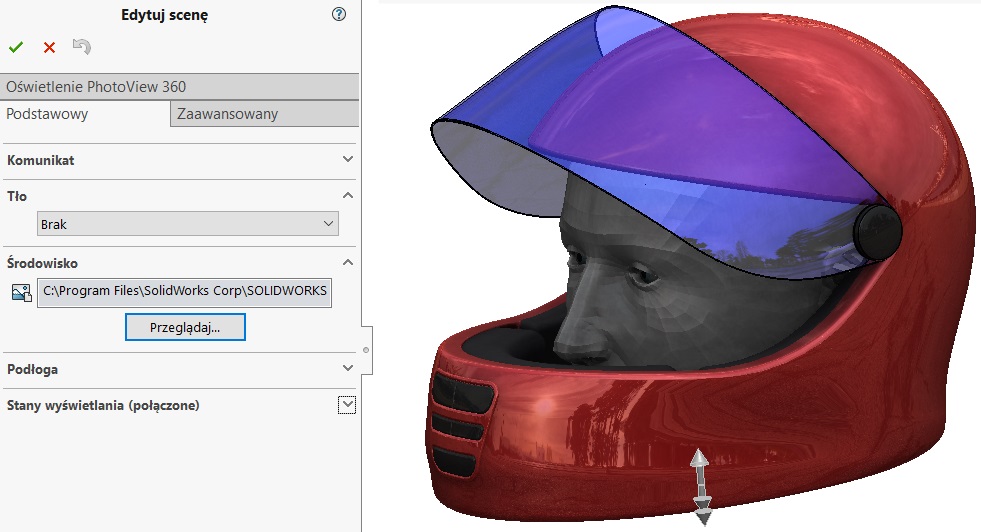Do you know, że… ?
After enabling RealView and select the appropriate scenes, You see objects in glossy reflections. Of course it depends on the selected scene appearance and the optical properties of.
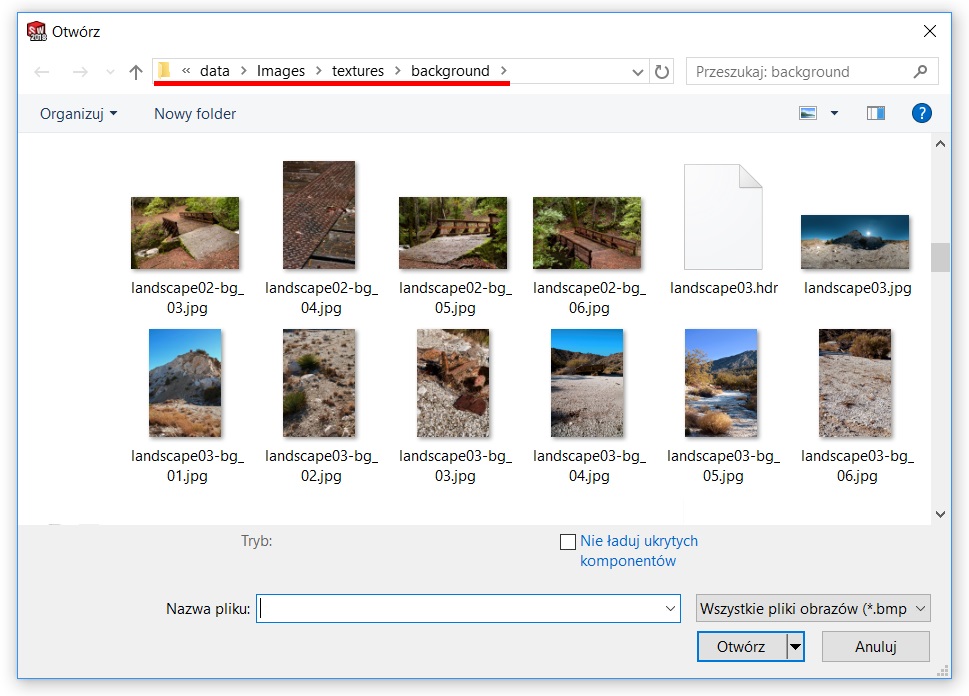
Regardless of the stage, however, you can choose Environmental own file, which will be imitated reflection in 3D space.
Once approved, you'll see a reflective graphics. By trading environment on the card Advanced or PhotoView Lighting 360 You can control the angle of incidence graphics. If the environment has changed in terms of rendering PhotoView, remember that you can also define the degree of reflection of the environment in the tab PhotoView Lighting 360.