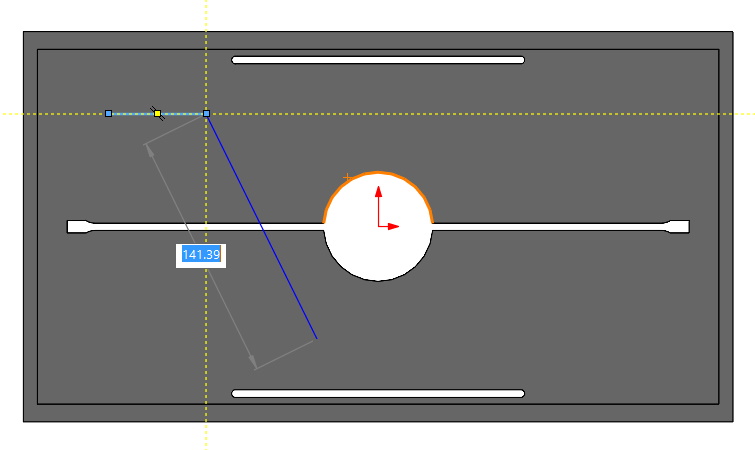Do you know, że… ?
Input fields for dimensions may appear while sketching. The option is responsible for this Enable numeric control on the screen when creating an item. When this solution was introduced into SOLIDWORKS it was enabled by default. It is currently disabled by default, but of course any user can turn them on in System Options > Sketch.
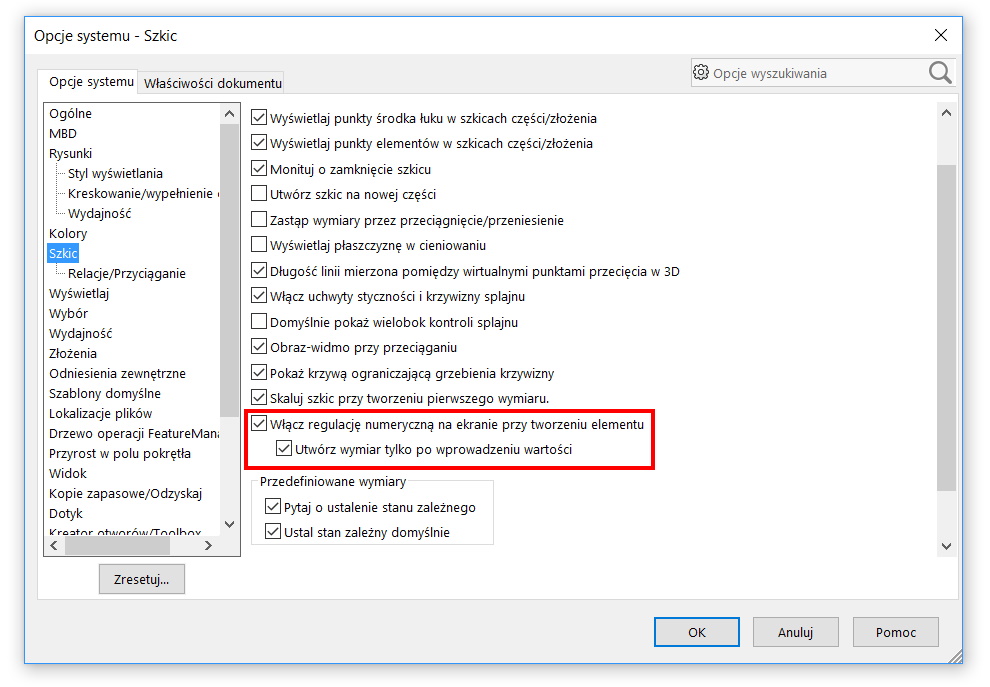
The numerical control is in principle similar to Autocada, where when drawing e.g.. you can enter the length and / or angle immediately.
In SOLIDWORKS, fields with the current values appear as you draw. There are two options.
When the dependent option is selected Create a dimension only after entering a value, the dimension will be created only after the value is entered and approved.
If we uncheck this option, this despite displaying a field with the current dimension value, once approved, the dimension will not appear, but the length or diameter will be fixed according to your choice. Nevertheless, the sketch will be undefined (blue).
In my opinion, this tool is not good in every situation. As long as we draw a rectangle or a line consisting of many segments (the so-called. chain), then to some extent the option to enter dimensions right away is helpful. But drawing a spline, polygon, okrąg – już niekoniecznie. The circle will get a diameter, but we still have to use the traditional method to measure its center.
I personally do not use this tool, I am a supporter of the method, where I first draw the shape with the sketch tools, and then I add dimensions and a possible relation.