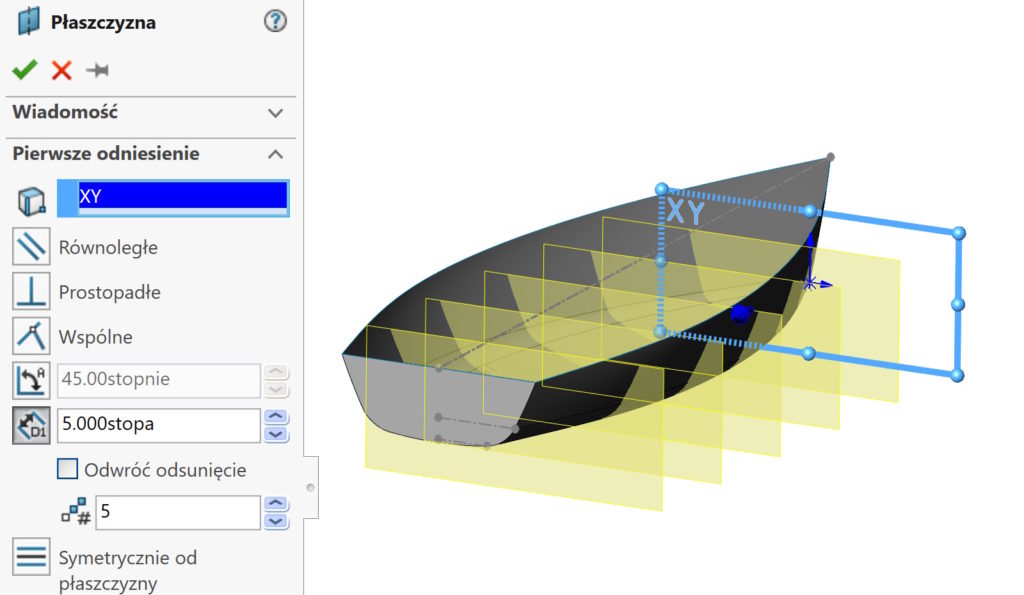You can insert multiple planes at the same time, both linearly and angularly arranged. There are many applications, one of them may be preparation for framing sketches.
Ale… wstawiając w ten sposób płaszczyzny, will be created in the tree as each independent. Więc po zatwierdzeniu nie ma możliwości edycji rozstawu czy ilości “w szyku”.
Meet my solution.
Instead of the starting plane (or simply in its place) I draw a rectangle and create Planar surface.
then choose Linear pattern of the object and arrange according to needs. Of course, I use the surface to draw cross-sections. I hide them in the end, I delete it (like Delete object) or change the transparency.
The advantage of this solution is the ability to edit the pattern and introduce any modifications. Również za pomocą Wystąpień do rozróżnienia – gdzie mogę np. zagęścić “płaszczyzny” w części dziobowej lub rufowej.