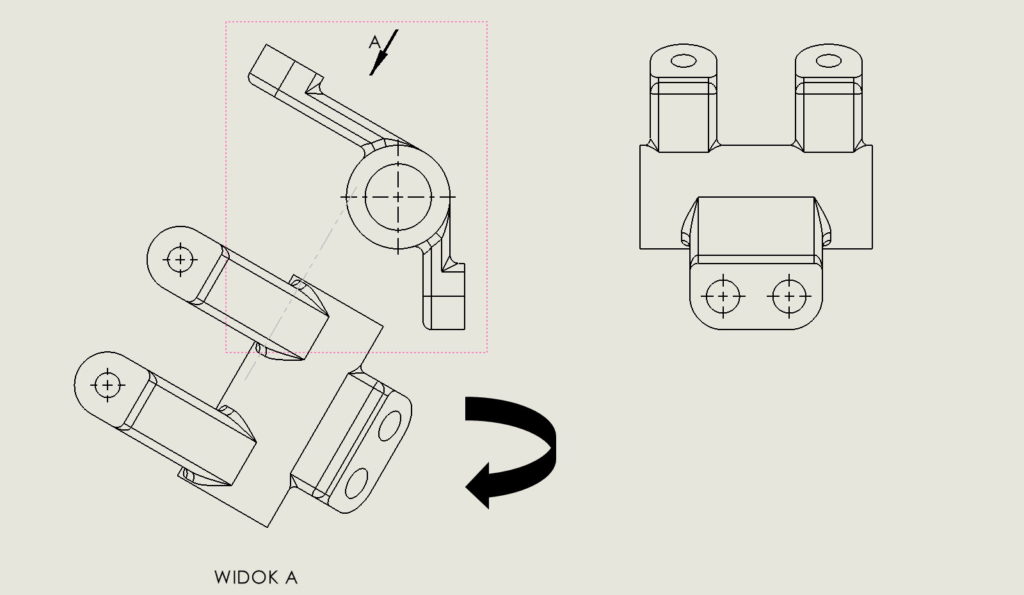Do you know, że… ?
If you are using auxiliary view lub obróciłeś ręcznie widok rysunku – możesz go “wyprostować”.
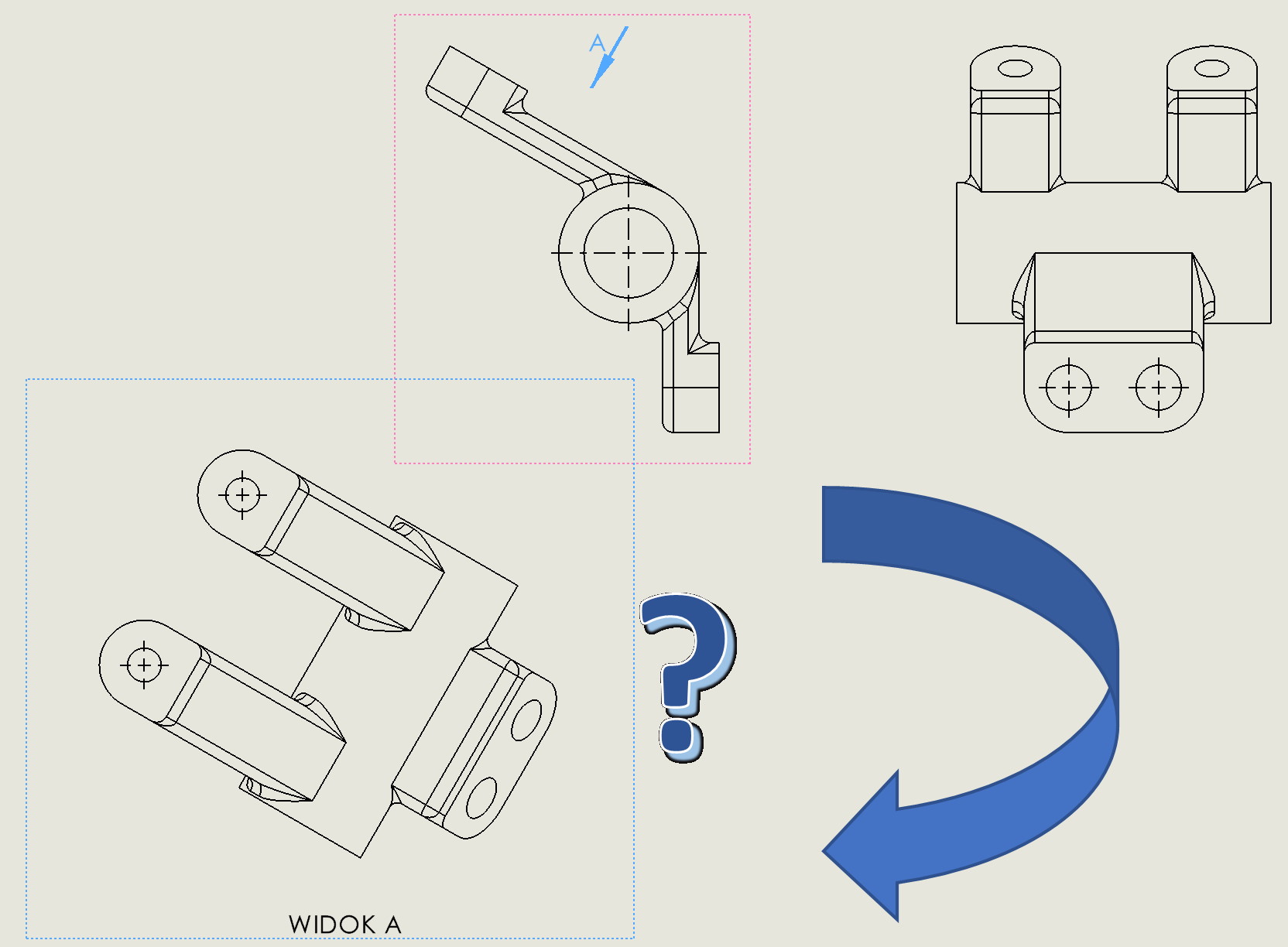
In the tools menu Align drawing view. You can align to the sheet (clockwise or counterclockwise) or using the indicated reference. For example, you can align to a vertical or horizontal edge indicated in the model in the drawing. In turn Projection angle allows you to restore the view rotated in this way.
Alignment Horizontally or Vertically to the sheet is shown in the picture below.