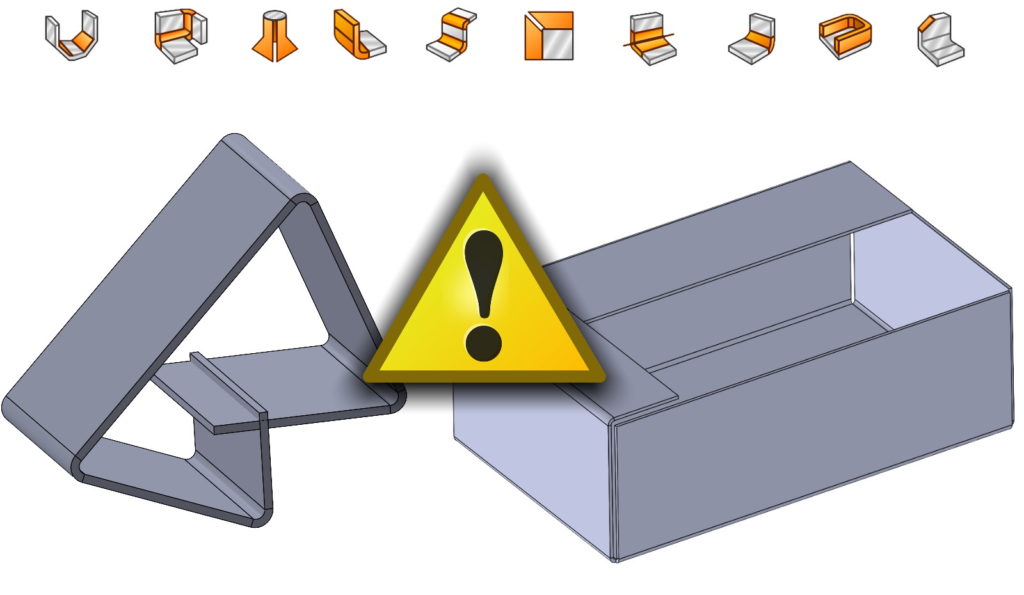Do you know, że… ?
Occasionally errors can occur in sheet metal design, which you cannot see, or which are visible but not indicated.
Example 1.
Sheet metal, where the bends overlap. Normally, an error will be displayed.
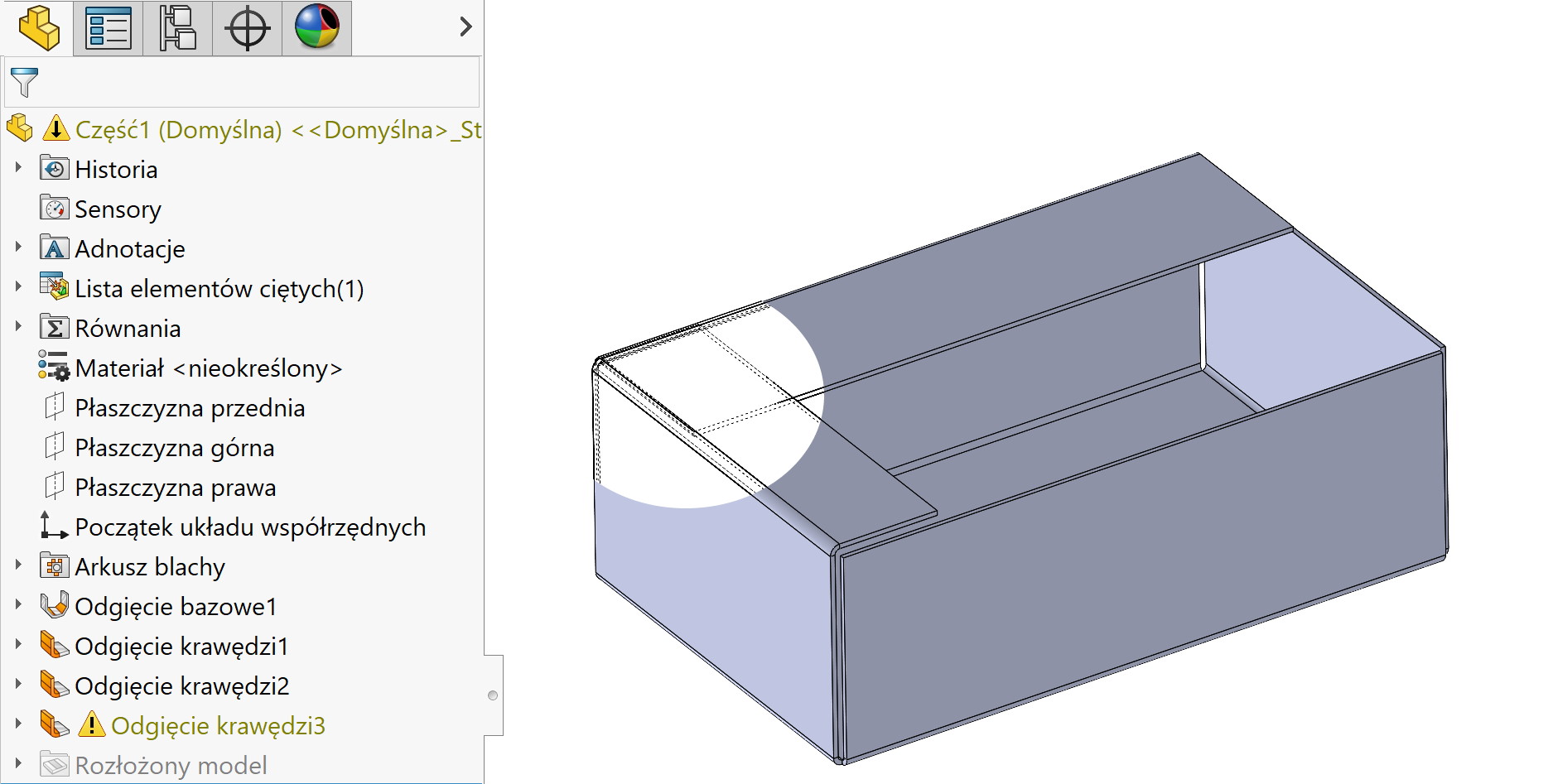
But it turns out, that you can disable the error message in a similar situation. In Options > Yield must be checked Ignore self-intersection for some sheet metal features.
But why disable such a message? Because, that sometimes there is a collision in the model, and we know it won't be real.
After enabling the option, the error disappears.
Example 2.
In a plate model created by using sketch flexion there is a collision. This is clearly visible, but the program does not report an error. Nay, the sheet can be laid flat.
And here, too, it can be remedied. Of course, I mean this situation, when the error is not so obvious.
I go back to Options > Efficiency and mark Verification during reconstruction.
After forced redevelopment (Ctrl + Q) the error will be signaled in the operation tree.