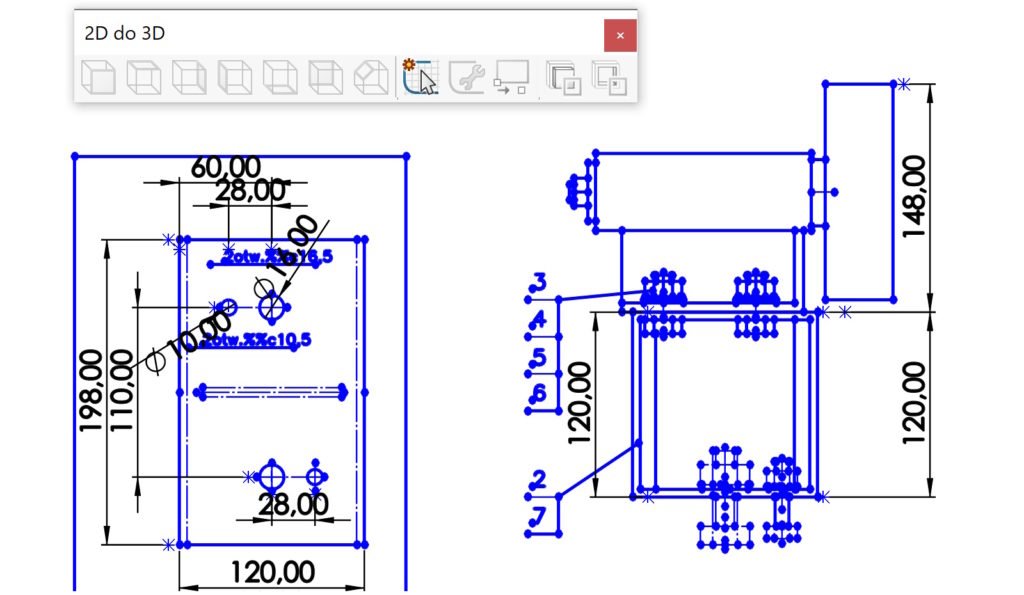Po otwarciu szkicu DWG/DXF – generalnie płaskiego, you have a number of tools at your disposal. These include. sketch repair, assignment to the appropriate viewport (left, right, mountain etc.), sketch alignment.
There is also a command that is particularly useful in assembly drawings, gdzie nie było warstw – Create a sketch from selected elements.
Po zaznaczeniu wybranych fragmentów szkicu wystarczy wcisnąć Create a sketch from selected elements by stworzyć nowy szkic w drzewie.
W ten sposób możesz wydzielić z jednego szkicu kilka, które później będą użyte w różnych operacjach.