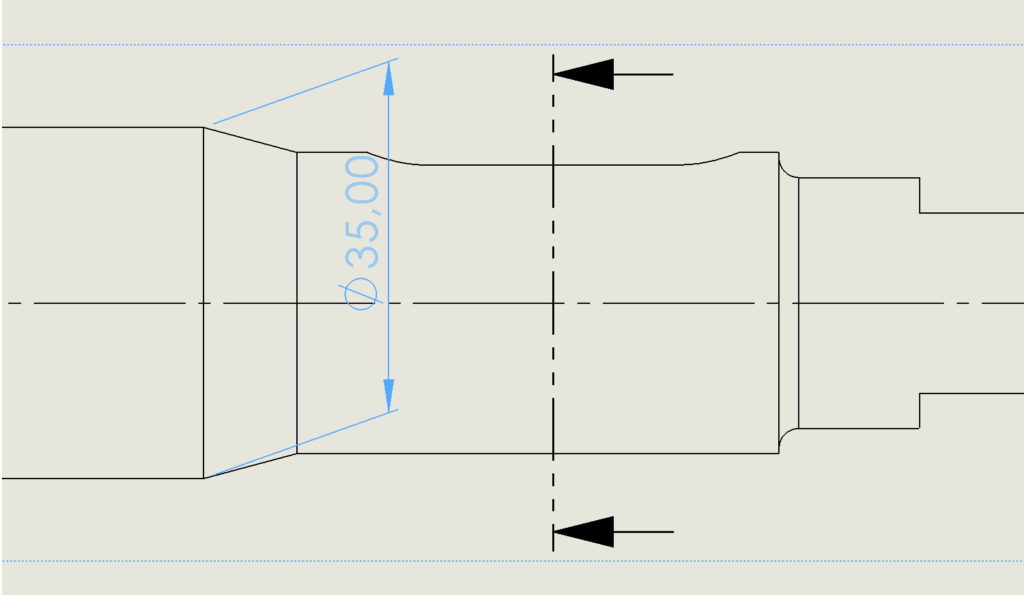Do you know, że… ?
Correctly shown dimensions in the technical drawings play a key role. Therefore, it is worth knowing a few tricks that allow you to modify the so-called. dimension line.
1. When highlighting the dimension, dots will appear on the tip. If you click on such a dot with the left mouse button, you change the sense of the dimension tip.
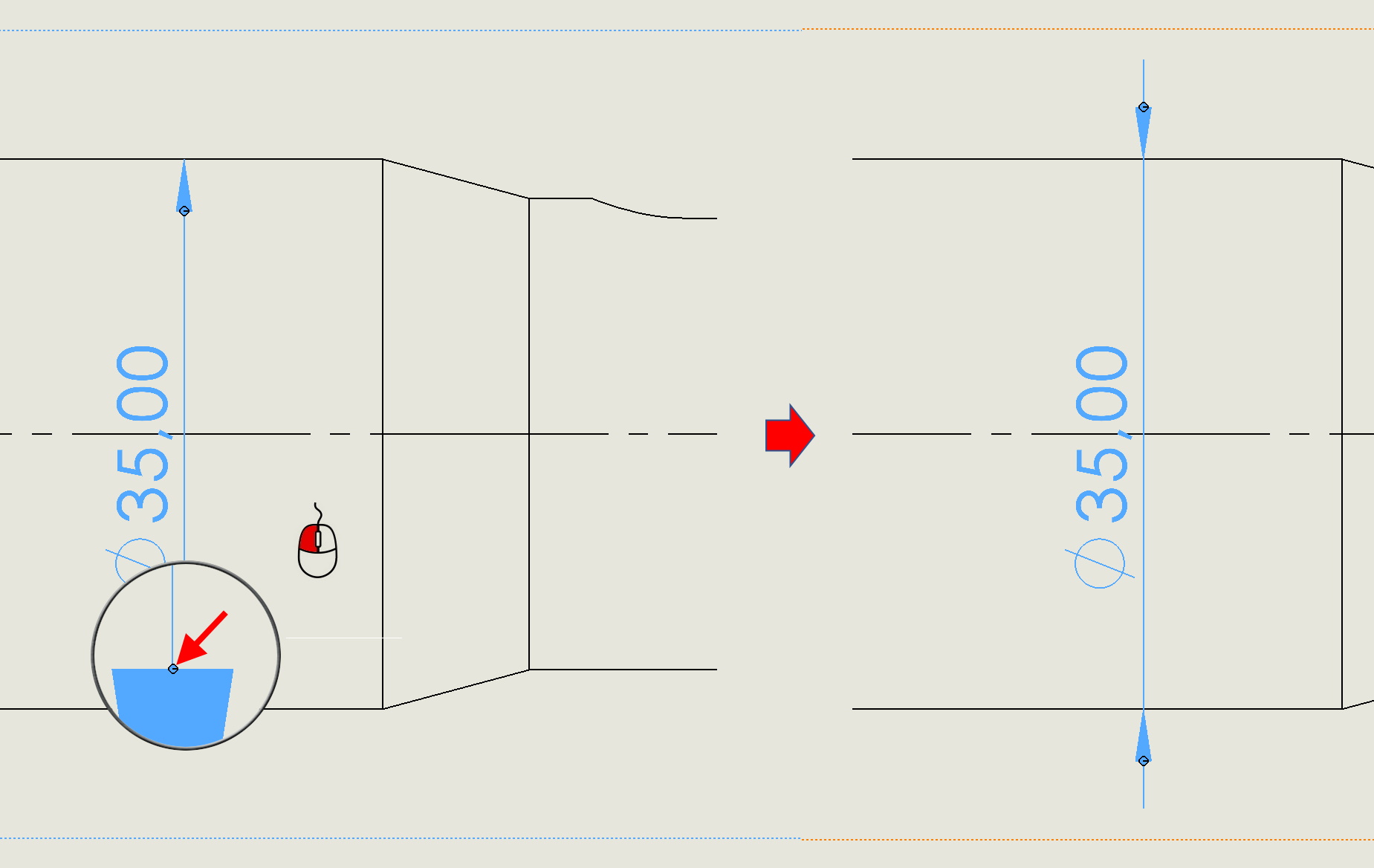
2. Right clicking on the same dot, you will bring up a window where you can locally (only in this place) change the dimension head.
3. Grabbing in turn with the end point (square) dimension, you can break it, which improves transparency, e.g.. when dimensioning shafts.
attention! The first option also works when modeling a part, that is, in the model sketch, the other two options only in drawings.