Do you know, że… ?
You can edit a sketch very quickly by double-clicking it in the graphics window or feature tree.
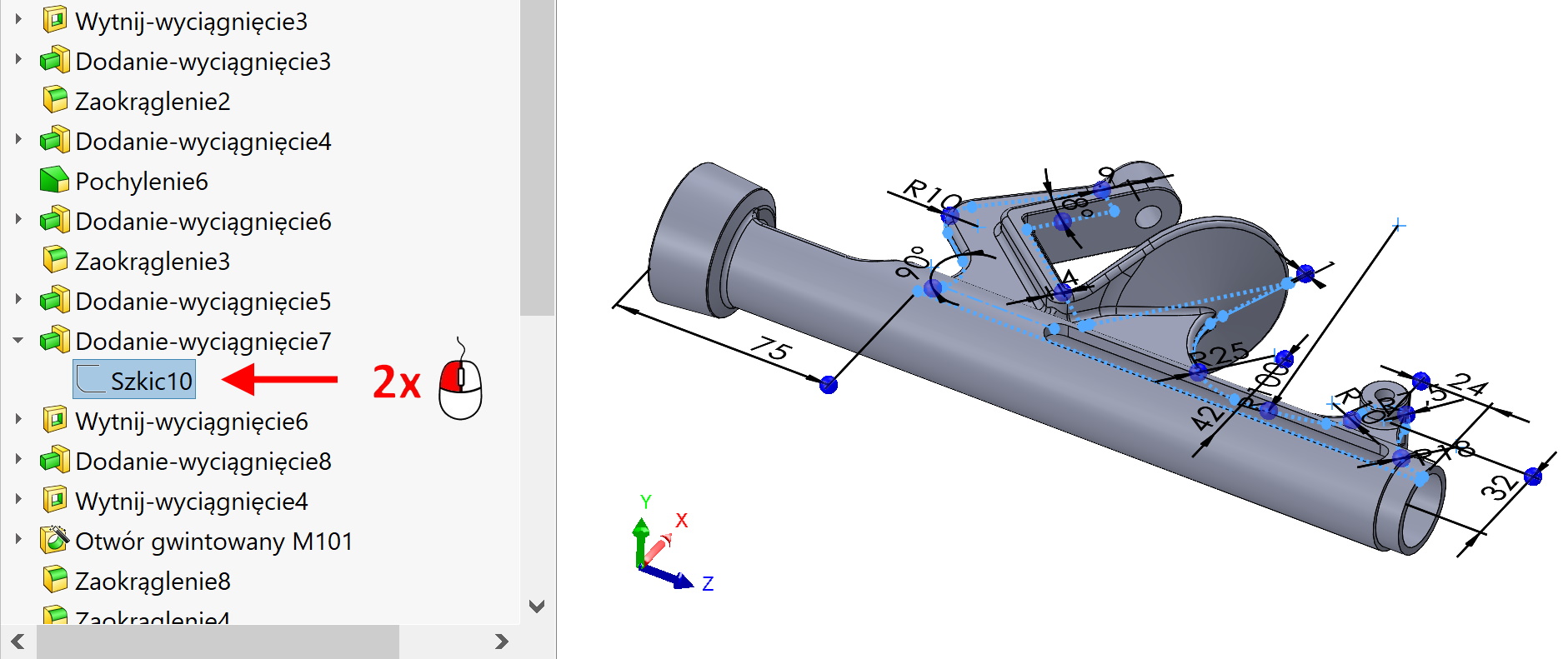
Similarly, you can quickly exit sketch editing without using a corner. Just double-click in the graphics window (in the background next to the model).
attention. The above action depends on the enabled option Instant3D.
