Do you know, że… ?
There are certainly few people, that use all SOLIDWORKS features. But considering my own experiences, do you know what the individual tools are for and how to use them?
Let me give you an example. on the Sketch there is a drop-down list Quick snap. You can enable several options there. The card itself can also be called by selecting F3, nevertheless it is just activating the entire toolbar.
Jeżeli chcesz włączyć konkretny filtr – należy go włączyć. For frequently used filters in my opinion, it makes sense to create a keyboard shortcut.
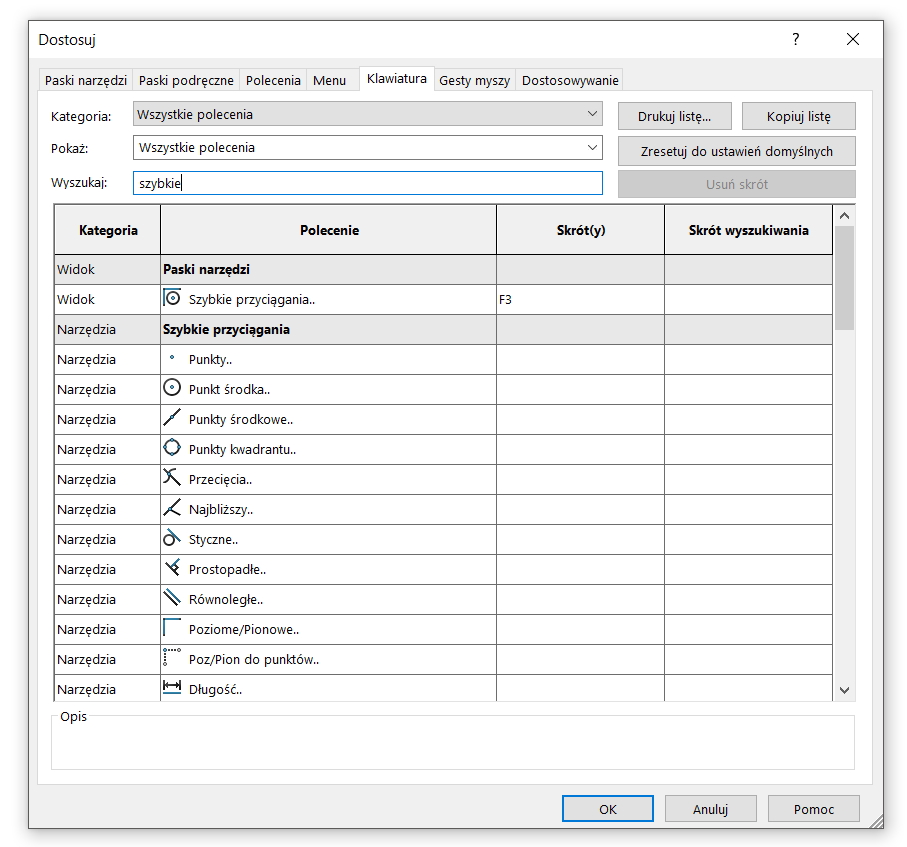
So where Quick snap may be useful? I will show the selected example in the drawings, but of course many more can be found.
If you want to see specific solutions, watch short videos displayed on hovering over. This way you can also see, in what cases you can use this tool.
In drawings, when drawing multiple section lines, it is often necessary to refer to the center of the hole.
So I turn it on Snap to a point and break the lines correspondingly with the holes.
