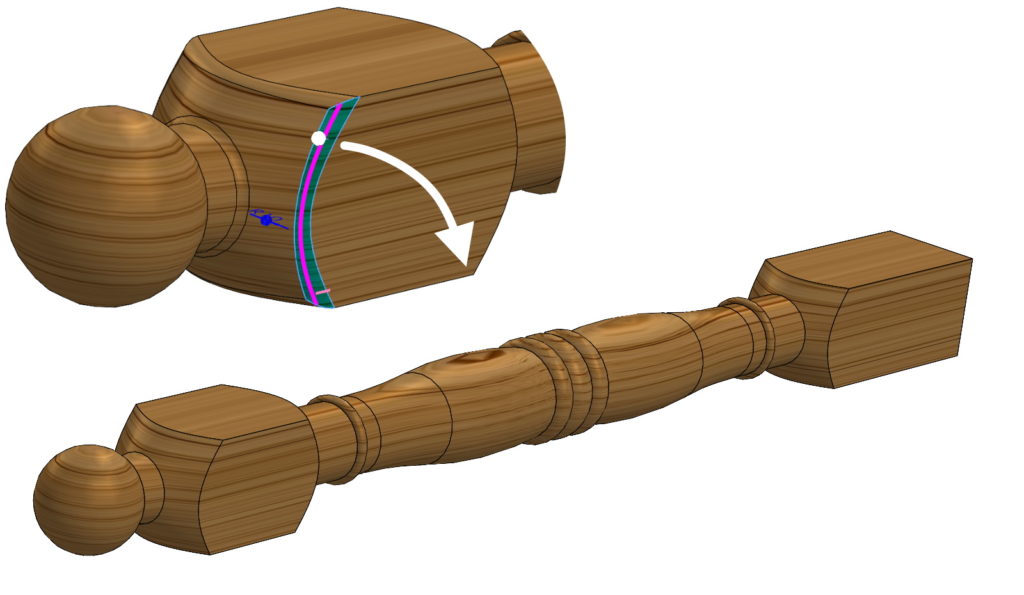Do you know, że… ?
Many operations in SOLIDWORKS work like they do in Windows. Examples include keyboard shortcuts, ribbons (toolbars) and many others.
Today I will show you, how to copy operations. I will mark, that copying sketches works in a similar way, files, etc..
Zacznę od przykładu nieco prostszego – Roundings. In the event of such an operation, when selected in the graphics window (with Instant 3D enabled!) a white dot will appear (2) and behind it you should drag while holding down the CTRL button. If you check the same operation in the tree (1), nothing appears, and you should drag this operation from CTRL to another face or edge.
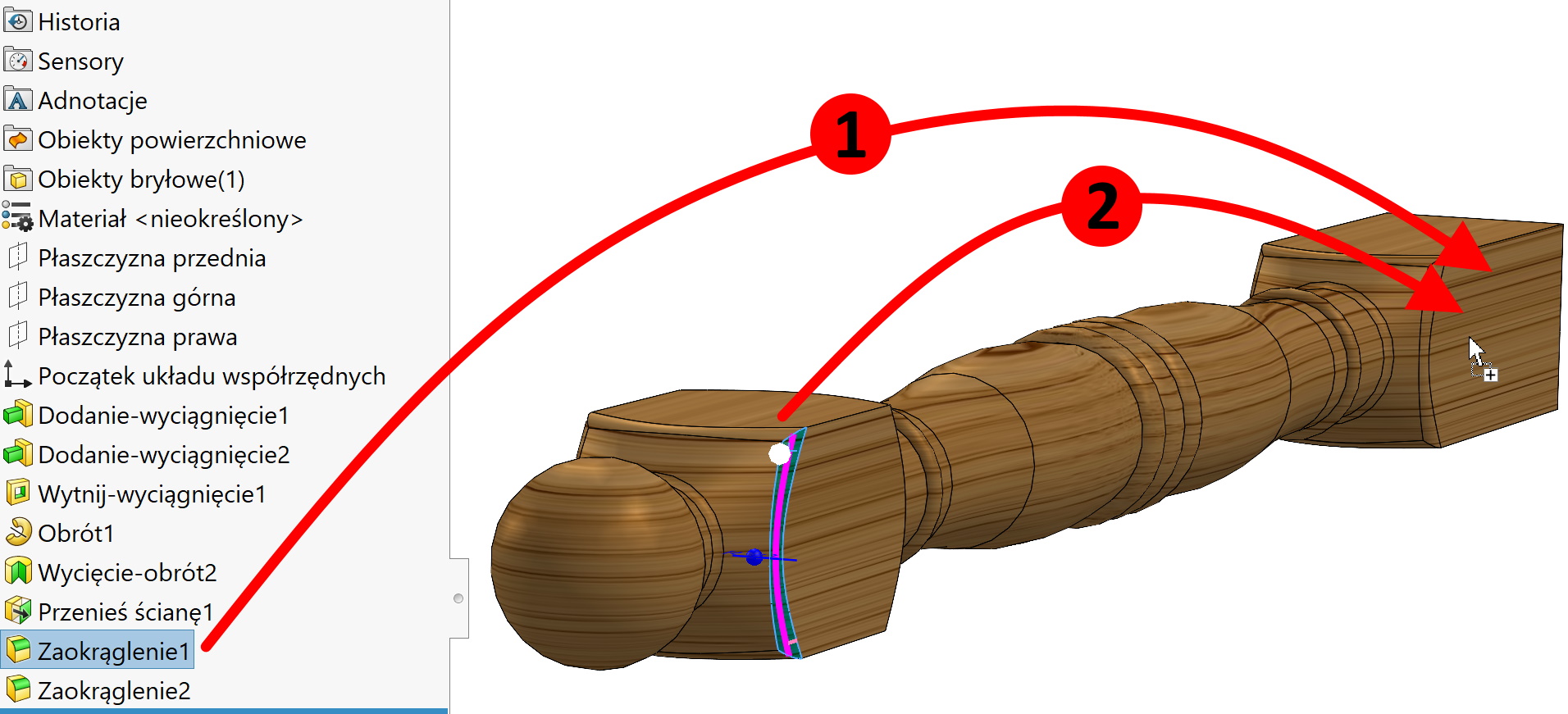
Copying operations from the so-called. the absorbed sketch. Well, such a sketch usually has external references, that is, dimensions and / or relationships to edges, coordinate system, etc..
Just dragging with CTRL is the same as for rounding, this can be done by dragging from the graphics window or from the operation tree.
After copying, a window with options to choose from will appear:
If you check Delete – program usuwa relację zewnętrze pozostawiając szkic niedodefiniowanym (blue). Choosing in turn Leave – program zostawi relacje, ale będą one nieaktualne – koloru oliwkowego. Then it is good practice to edit the sketch and repair the references.