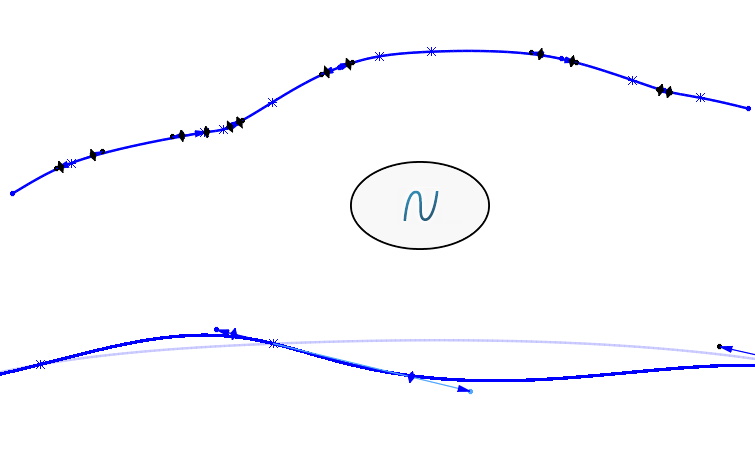Do you know, że… ?
When drawing with a spline, we manipulate spline handles very often. With their help, you can change the angle, tangency length or both.
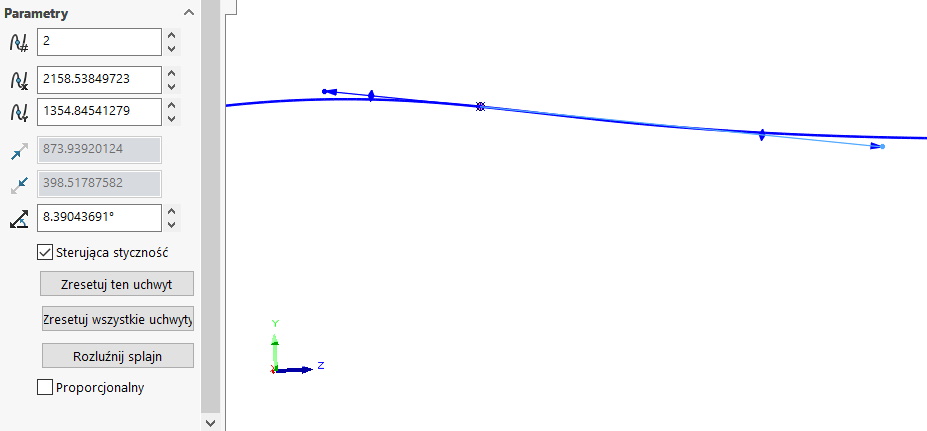
Such a handle is activated at the point of the spline and is used to control this point independently in both directions. However, if you drag the handle and add a dimension, the previously set proportion will be locked and the inserted dimension will change the tangency length in both directions by the same amount.
That's why it's worth knowing one trick.
If you want to control the length of the tangency in both directions simultaneously, hold down while dragging the handle klawisz alt.