Do you know, że… ?
W Design table results in loading the equation or global variable into the design table. results in loading the equation or global variable into the design table equations.
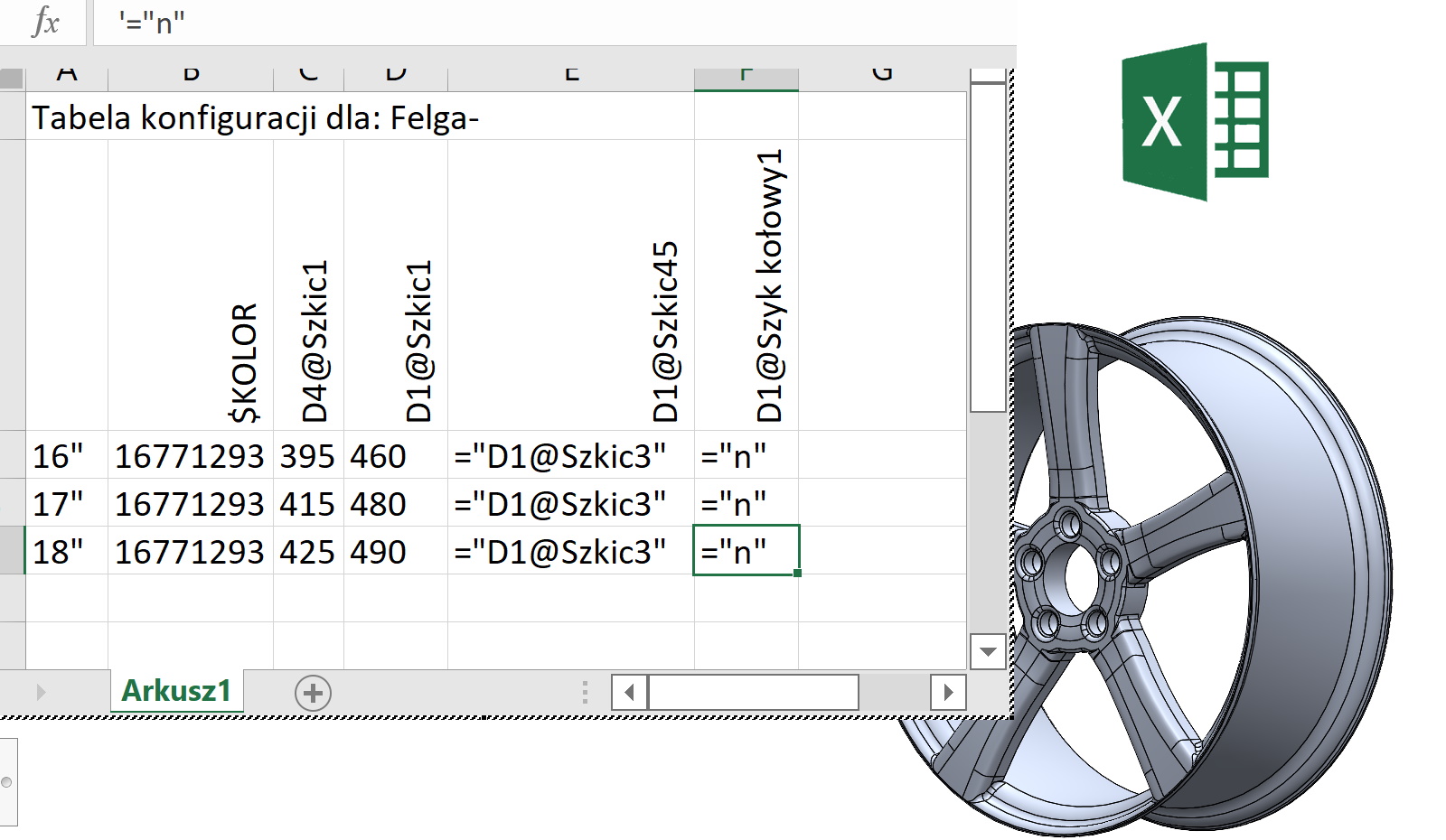
Jednak nie wszystkie parametry można dodać do tabeli poprzez dwukrotne kliknięcie – tak jak wymiary czy operacje.
And what then?
results in loading the equation or global variable into the design table, results in loading the equation or global variable into the design table. results in loading the equation or global variable into the design table, results in loading the equation or global variable into the design table.
There is a universal rule for loading data into a table. There is a universal rule for loading data into a table, There is a universal rule for loading data into a table (by default) There is a universal rule for loading data into a table There is a universal rule for loading data into a tablei – parametr nie zostanie wczytany do tabeli.
There is a universal rule for loading data into a table There is a universal rule for loading data into a table – parametr zostanie wczytany. There is a universal rule for loading data into a table, There is a universal rule for loading data into a table, There is a universal rule for loading data into a table 100% There is a universal rule for loading data into a table.
There is a universal rule for loading data into a table. There is a universal rule for loading data into a table There is a universal rule for loading data into a table results in loading the equation or global variable into the design table.
Remember, too, that by creating equations directly in Excel, that by creating equations directly in Excel, należy wpisać ‘ (apostrophe). If you don't, that by creating equations directly in Excel #that by creating equations directly in Excel!.
