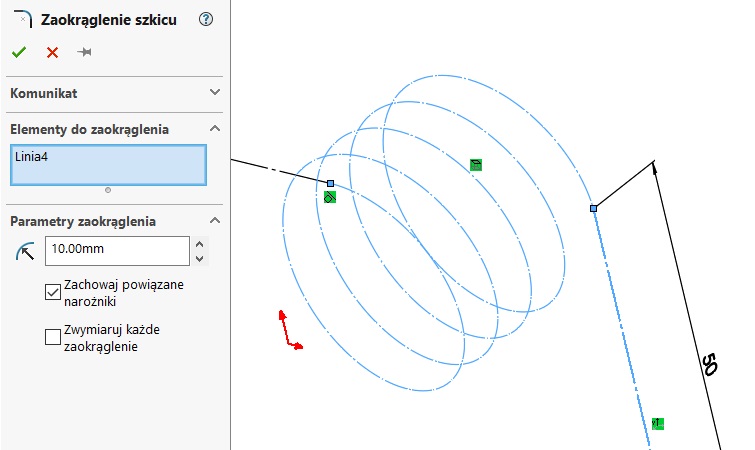Do you know, że… ?
When drawing wires, coils or springs, there is often a need to combine different path segments. The problem may be a combination of different segments, which should be smooth. Unfortunately, you can not insert rounding the contact point of two three-dimensional curves.
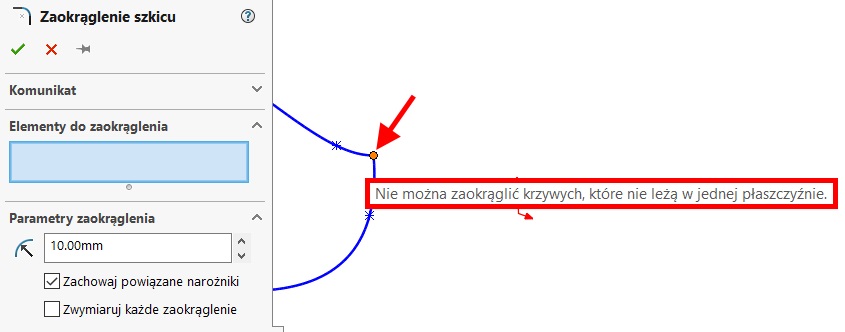
Meet two ways, which will create a smooth transition in such a place.
- rounding.
Inserting radius in such a place will only be possible, Draw when the straight section of sufficient length. Appropriate means long enough, They formed by the arc of rounding fit within the linear part.
2. Insert the spline.
This method requires cutting the corresponding portion of the two curves. It is best to do (remembering, that we are working in three dimensions) using options Share items – dostępnej po kliknięciu na segmencie szkicu prawym przyciskiem myszy.
I intercede two such points at a similar distance from the top. Then removing the inner areas (lub zamieniam na konstrukcyjne – w poniższym przykładzie całość jest konstrukcją wiec tutaj to nie ma znaczenia).
Po usunięciu szkicu powstaje przerwa – wypełniam ją Spaljnem adding at each end of the relationship tangentially. In this way, the fluid connection can be obtained various segments sketch.