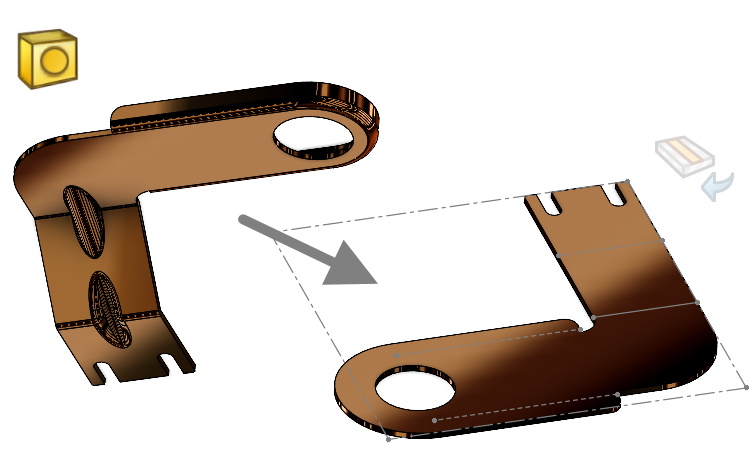Do you know, że… ?
When opening an imported sheet, it cannot be laid flat. Of course, one of two operations can be used, ie. Convert to Sheet Metal or Insert bends.
However, no operation can convert the import to a plate, so that it can be unfolded without errors.
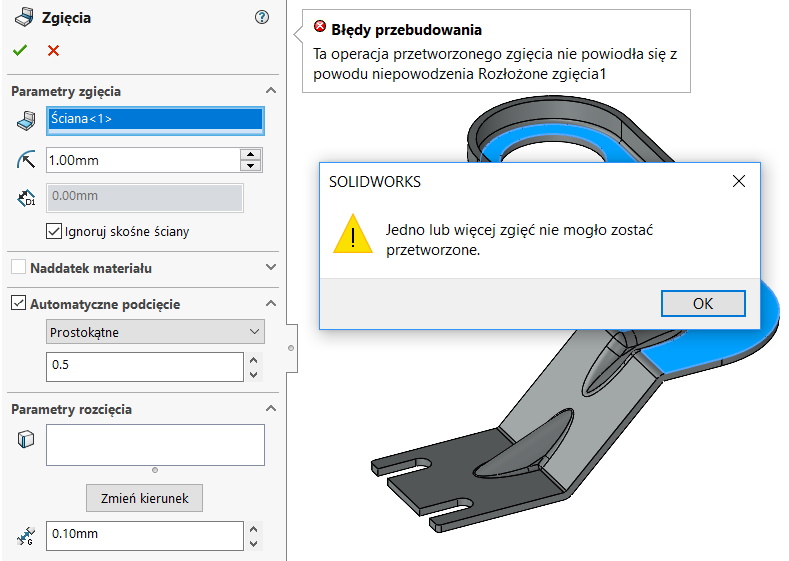
Therefore, certain steps must be taken, to be successful.
Therefore, I cut out area A that prevents unfolding, and additionally area B, where the embossing was located. Then with an operation Delete face > Remove and patch I remove the resulting hole at B.
Now I am converting to plate. note, that the program automatically deletes the circular area to the left of the part, because the roundness is left there and the thickness is not uniform.
After unfolding the sheet with Unfolded bend the missing fragment should be drawn. remember, that it will only be visible when unfolded! Now you can save DXF.
The presented method is a simplified method, but allowing the plate to be laid out and cut. In practice, it is worth considering the use of specialized software, like for example. Logopress or BlankWorks.