Ever you wonder, the difference between a New view from Snapshots?
Both solutions are used to store a particular location of objects in a 3D.
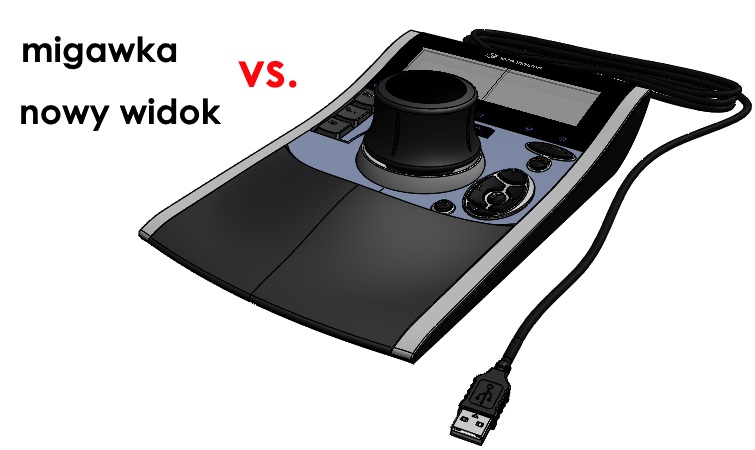
However, these two tools differ somewhat. Primarily Snapshot It is available only in assemblies, a New view You can also be used in parts, and even in drawings (using 3D rotation can save New View).
The shutter further captures information about the state of visual components, czyli jeżeli są ukryte komponenty lub w stanie przezroczystości – Migawka ten fakt przechwyci. This will be useful in large assemblies, where such. You are working on the selected portion and the adjacent components to hide. You can easily return to that position later.
The shutter is on the card appearances > Scene, lights and cameras. It can also be quickly performed using the built-in keyboard shortcut Alt + Space.
New view można – jak wspomniałem – stosować w częściach, assemblies, and drawings. The command can be found in the window Orientation views or by pressing Space Bar (Orientation).
They are used only to capture the location of the workpiece, e.g. for technical documentation or during the rendering.
Each of these can be found after the orientation window view (in the so-called. wyświetlaczu przezroczystym – czyli pasku narzędziowym widocznym na środku), or by pressing the Space Bar , where you can also delete, or save views.
