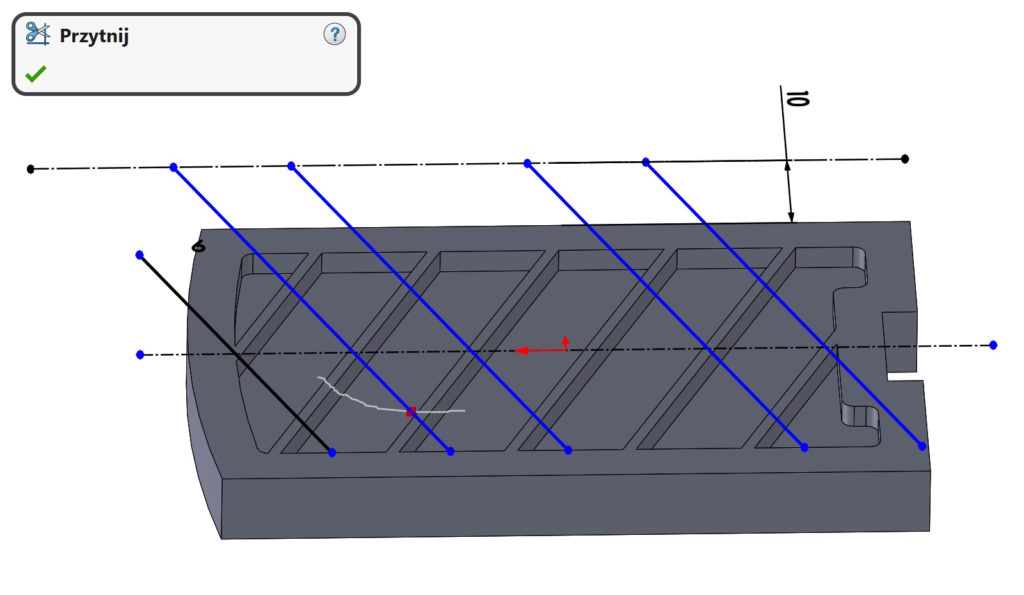SOLIDWORKS has hidden functions for some tools. This is the case with command Trim elements, which also allows for extension, even though there is a separate operation for lengthening.
But today I wanted to show, useful option. Well, in the mode power trimming, if you want to extend a sketch segment Until the next one – przetnij go z Shift!
However, if you grab the line traditionally, you can extend it manually, a następnie trzymając wskażesz inną linię – program wydłuży tę pierwszą do przedłużenia drugiej.