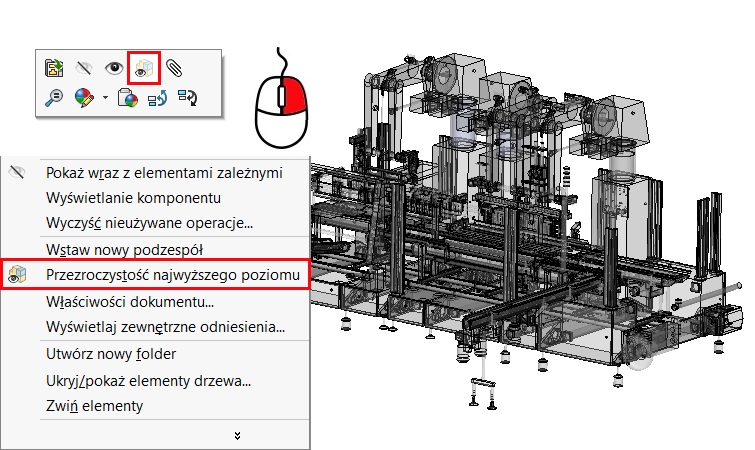Do you know, że… ?
In assemblies, you can enable sOlidwOrks Transparency highest level click on the name of the main deposit of the right mouse button. This allows you to quickly change state from solid to transparent colors of all components at the same time.
You can define different combinations of display settings, ie.: hide / show, transparency, edge display mode, color / texture for each component in the assembly, and save them in display states.
Changing visibility does not affect the speed of reconstruction and evaluation.