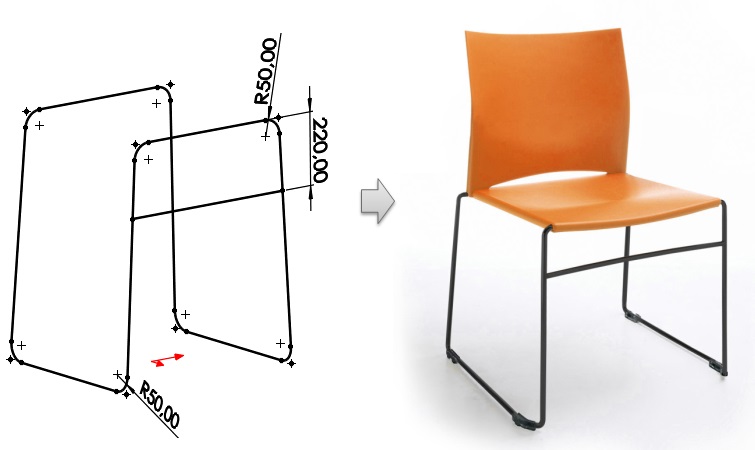Do you know, że… ?
There are many techniques for drawing a sketch 3D. However, it is not always easy, particularly if the investigation lines / curves for.
I recommend you a helpful method. Now you can use and exploit its solid edges.
How it's working?
1. Draw block, add or tilt, phase etc..
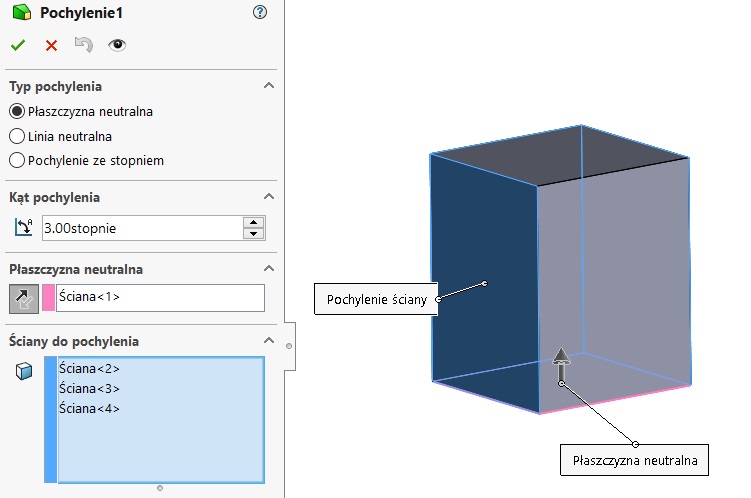
2. Turn on 3D sketch and select one of the edges and then select Ctrl + A (co oznacza – wybierz wszystkie). Then you can hide block.
3. Delete unnecessary lines or replace the structural, add fillets and possibly additional lines. Ready!