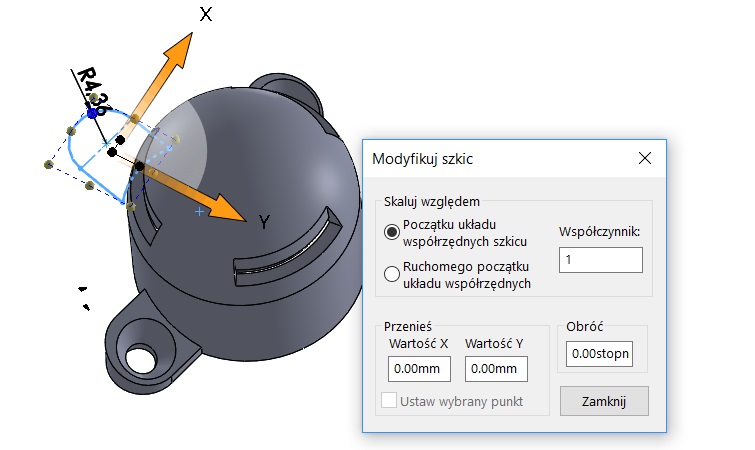Do you know, że… ?
Sometimes there is a need to move sketch. However, the sketch that has a relationship can not be directly moved. Therefore, you can sketch a turn on the block – traci on wówczas relacje wewnętrzne i można go łatwo przenosić (or rotate or scale). Oczywiście można też dodawać relacje takim blokom jako całości – odbywa się to niezależnie od istniejących relacji wewnętrznych.
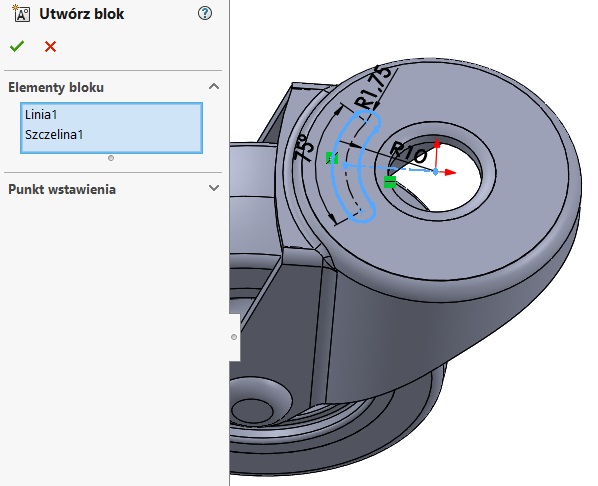
If you use Shaded contours sketch, You can move sketches grabbing the shaded interior (and not e.g.. in the case of a circle for its center). In addition, easy to recognize the drawing order of overlapping contours, because the overlapping areas are darker. While you can turn off this option in the settings sketch.
There are also lesser known option called modify sketch. It is used to rotate, transmission or reflection mirror sketches.
modify sketch rotates or moves sketch together with the coordinate system! It is, however, a restriction, sketch can not have external relations.
There is a fundamental difference in the tool above to operations Move / Copy / Scale available under the right mouse button. These operations include relationships, and therefore will not always be possible, for example. rotation or transfer (block this relationship). Używając modyfikuj – szkic porusza się wraz z układem, So relationships remain intact.
An example of the lack of transferability sketch put below. note, that was decorated option Keep the relationship.
Each sketch can also copy by dragging with CTRL or even cut CTRL + X to continue paste it CTRL + V. Using the SHIFT moves as in the case of files or folders in Windows.