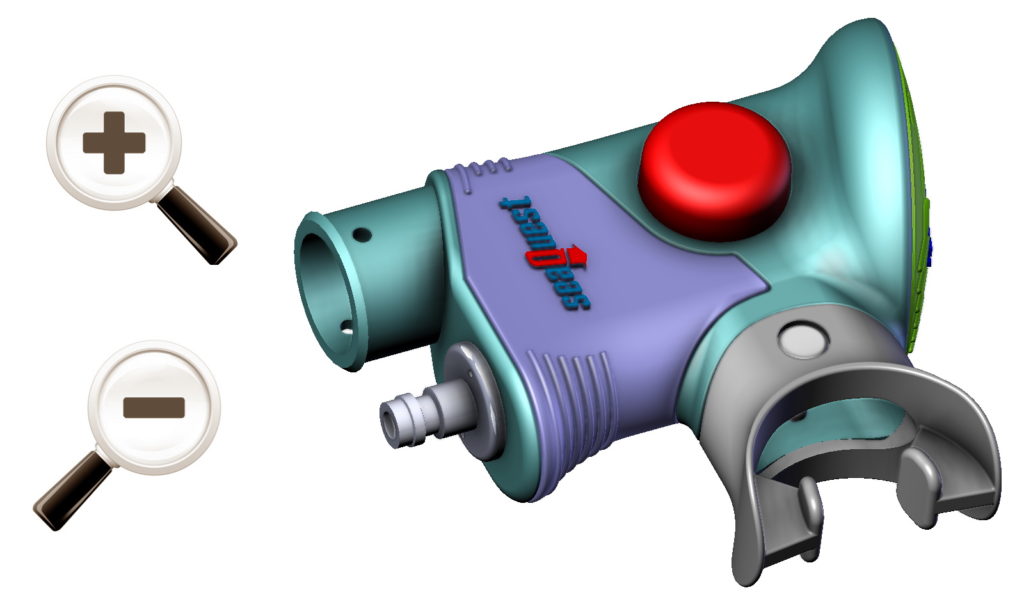Do you know, że… ?
In addition to many useful keyboard shortcuts, there are two for zooming in and out. Wybierając “z” zmniejszamy obraz, natomiast duże “Z” (In addition to many useful keyboard shortcuts, there are two for zooming in and out) – powiększamy.
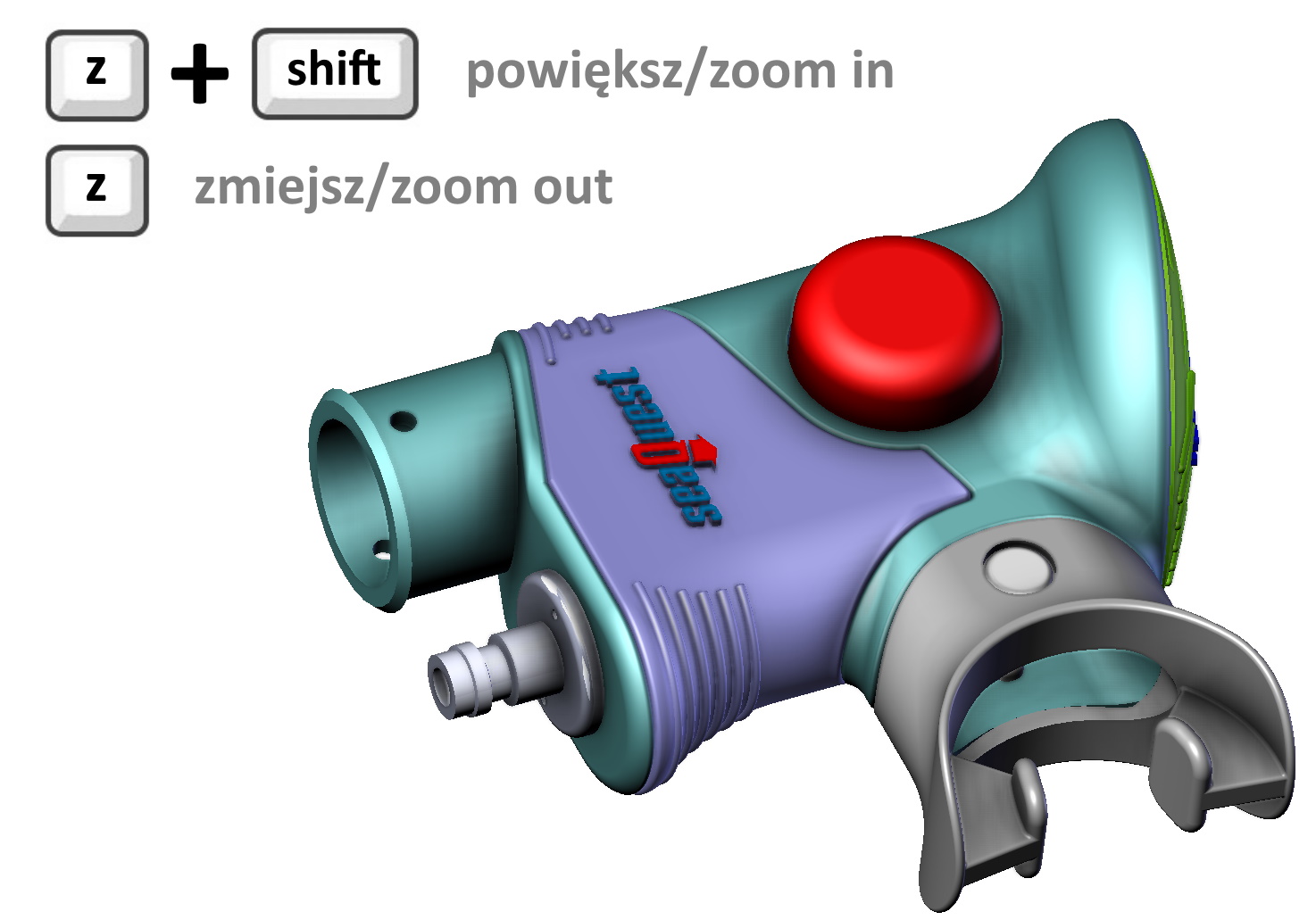
In addition to many useful keyboard shortcuts, there are two for zooming in and out, In addition to many useful keyboard shortcuts, there are two for zooming in and out, In addition to many useful keyboard shortcuts, there are two for zooming in and out (In addition to many useful keyboard shortcuts, there are two for zooming in and out)?
In addition to many useful keyboard shortcuts, there are two for zooming in and out.
In addition to many useful keyboard shortcuts, there are two for zooming in and out, In addition to many useful keyboard shortcuts, there are two for zooming in and out, In addition to many useful keyboard shortcuts, there are two for zooming in and out. In addition to many useful keyboard shortcuts, there are two for zooming in and out, In addition to many useful keyboard shortcuts, there are two for zooming in and out. In addition to many useful keyboard shortcuts, there are two for zooming in and out. In addition to many useful keyboard shortcuts, there are two for zooming in and out, możesz jednocześnie powiększać/zmniejszać właśnie za pomocą klawisz “z”.
you can zoom in / out at the same time with the key, you can zoom in / out at the same time with the key, you can zoom in / out at the same time with the key.