Do you know, że… ?
* .Stl files so common in the era of 3D printers and 3D scanners seem to be indispensable in the format of an engineer's work. But did you know, such that you can open files in SolidWorks two ways?
Just choose when opening Options.
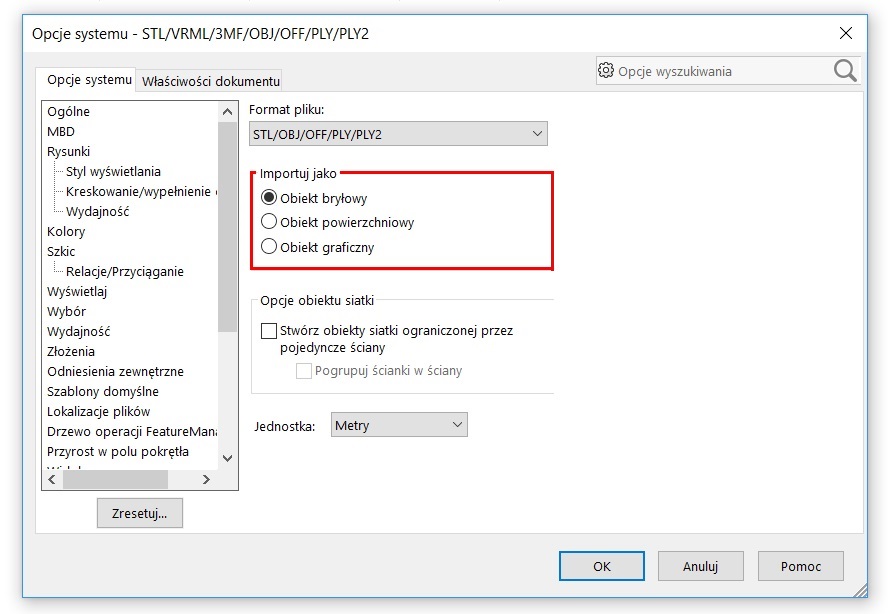
The default mode is graphic object, which allows you to quickly load a grid stl, but otherwise manipulation in 3D space any more with such a file will not do. Of course, I mean the normal load, without active addition ScanTo3D, after activation of which there are two separate rows of supported formats point cloud mesh.
The second mode allows you to load The solid body, which is a normal lump consisting of hundreds of triangles. So it is not such a form, do której przyzwyczaił nas program SOLIDWORKS – czyli wygładzone modele, but with such a file, you can already do a lot of really.
Follow this blog, to find out in the next entries, which can be done on the mesh objects, and how.

