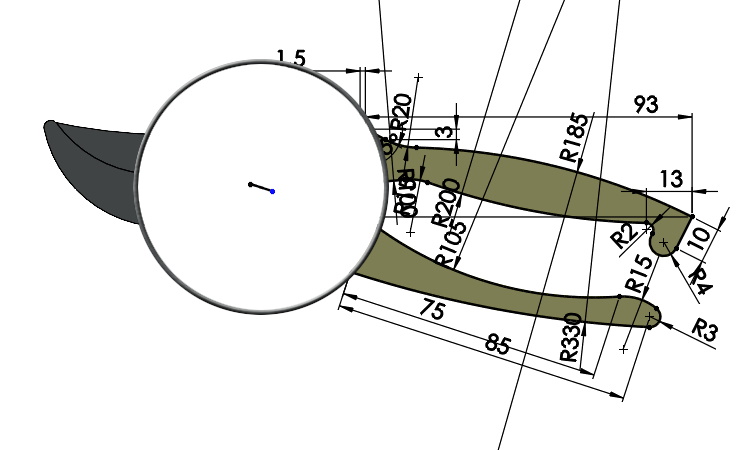Do you know, że… ?
When drawing complex sketches, you can make small mistakes, which make it impossible to use it in surgery. Such errors include overlapping segments, punkty dzielone przez wiele elementów czy nazywane przeze mnie “śmieciami” krótkie odcinki narysowane niechcący.
Jeżeli po włączeniu operacji Wyciągnięcia dodania lub wycięcia nie widzisz podglądu – to znaczy, that something with the sketch is wrong. Then the field develops Choice of Contors, allowing you to select the area / outline to be extruded, however, this is a workaround.
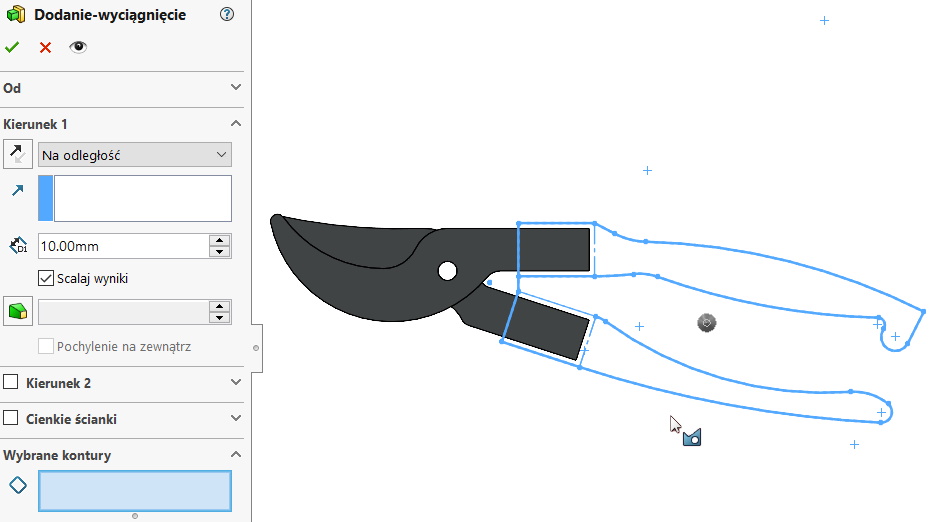
It is best to remove any irregularities immediately.
For this, I turn on the command repair sketch and immediately the problem areas are magnified with a magnifying glass.
The program will show the places, gdzie szkice są nieprzycięte lub znajdują się swobodne krótkie odcinki “śmieci”.
attention! Tool repair sketch he will only repair the sketches then, when the segments fully or partially overlap. This situation is common when importing DWG / DXF files.
Otherwise, you must correct the irregularities manually, e.g. when the endpoint is wrongly shared by many elements (more than two sketch segments extend from one point).