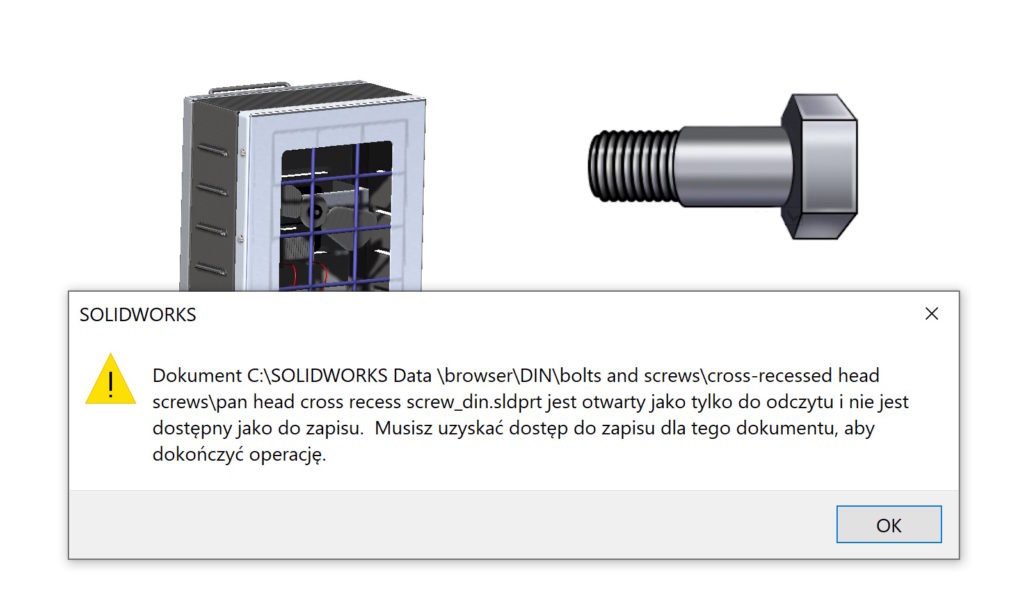The default Toolbox settings are configured this way, that the program adds configurations to the source file. These saws are read-only, therefore no changes can be made to them.
This can be annoying though, that a message appears when saving assemblies with Toolbox components: the document is open read-only and is not available for writing (…)
This actually applies to every assembly, which may contain files with the attribute read-only.
In such a situation, you can enable it in the options: Don't ask to save reference documents marked read-only.