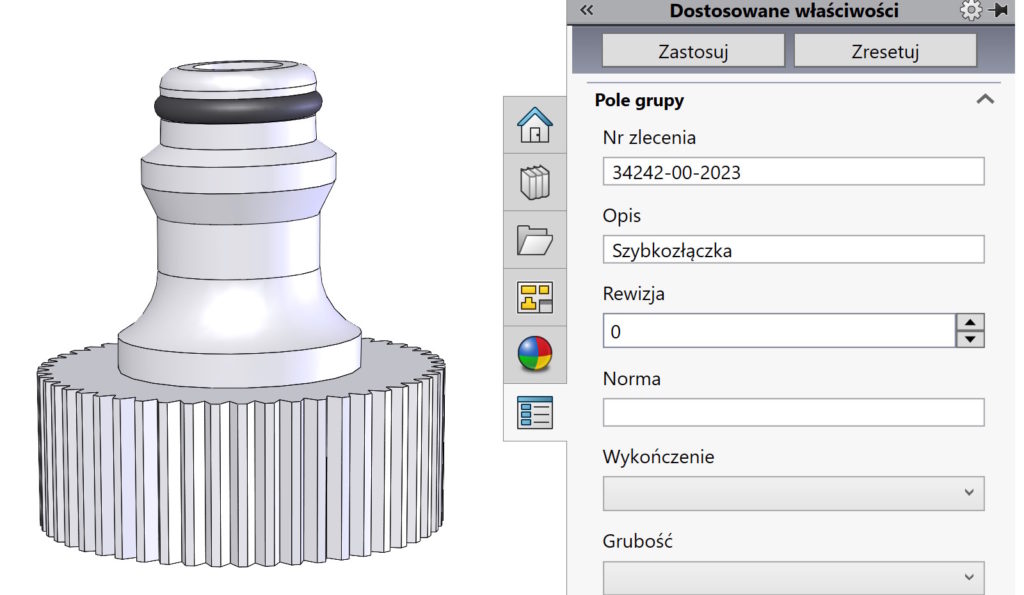Do you know, że… ?
By creating a property template using Manager properties tab, one fact should be kept in mind. Well, the default setting is card selection Configuration specific.
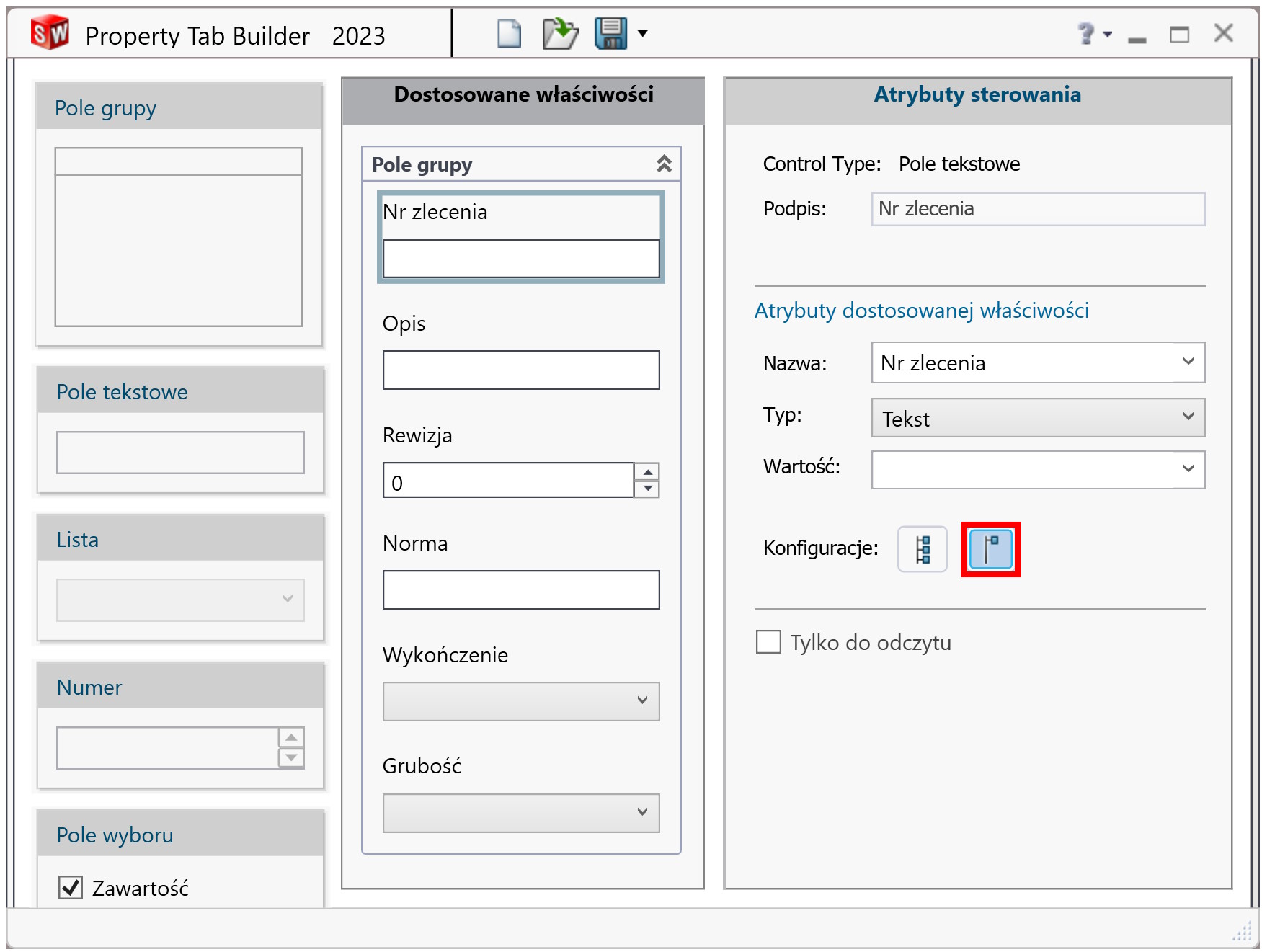
In my opinion, the better choice of the default type should be tab Customized. Or at least there should be an option in the settings to specify it. It happens to me anyway, but also other users, mistake this choice. W konsekwencji wprowadzone właściwości trafiają w nieodpowiednie miejsce…
To fix the error, of course, we correct the selection in the Properties tab Manager. And in the model, in which the properties were mistakenly placed in another tab, they should be marked in the first numerical column and deleted. Only then can the correct data be entered.