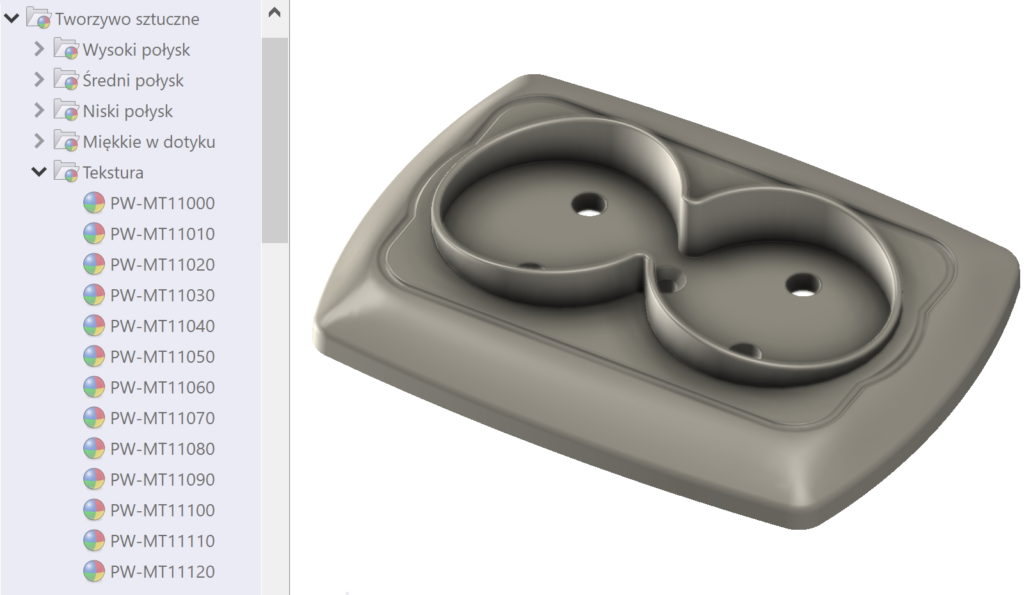Do you know, że… ?
If you have a defined appearance (the one for visualization or rendering), and then you assign physical material to the parts, the appearance will then change. This is because, that the program by default overwrites the appearance with the one associated with the material. What is important, this applies to appearances defined at the level of the whole part (no object or walls).
How can you change it?
When choosing a material, go to the tab Appearance and uncheck Apply the look.
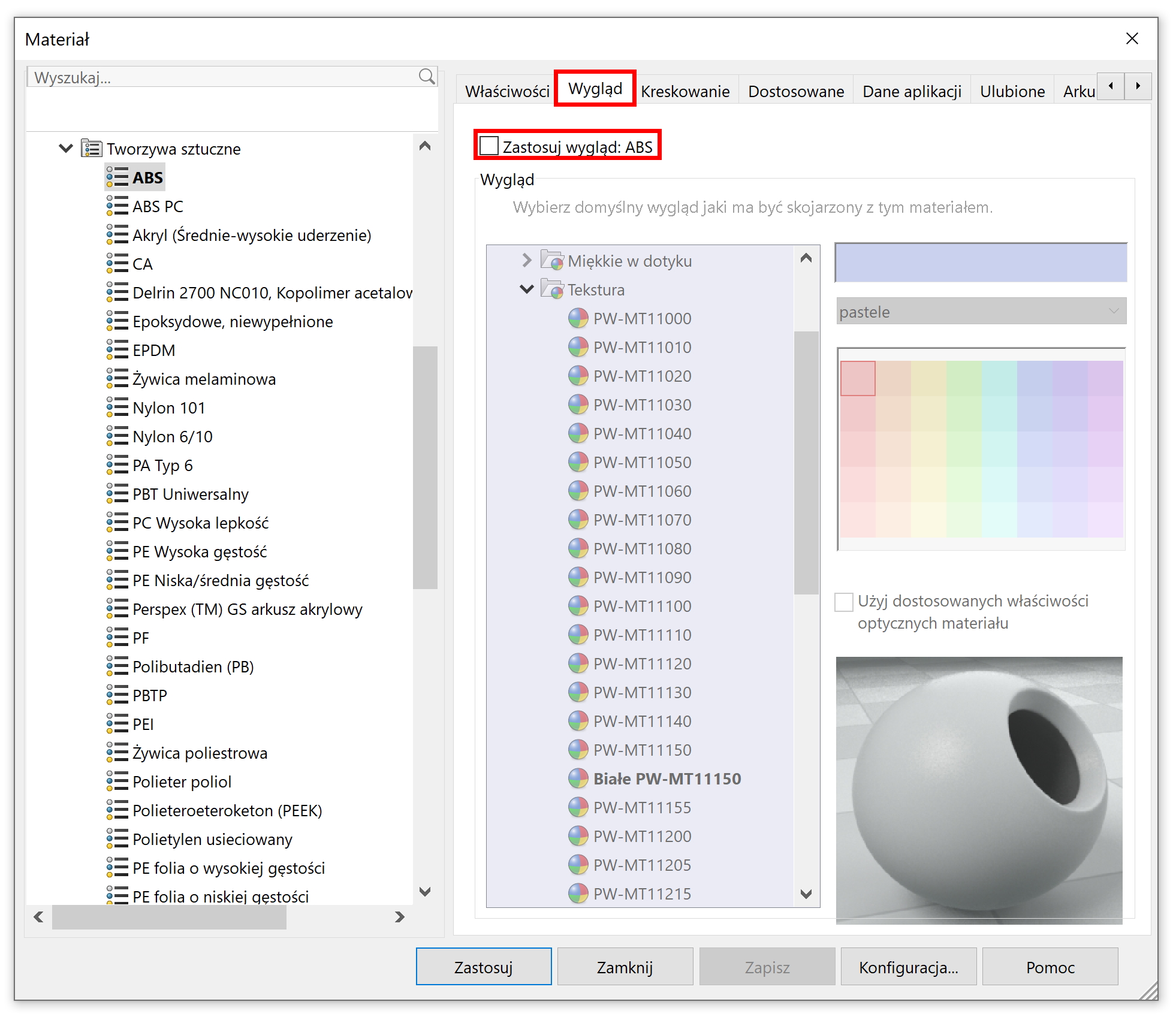
If you don't, the appearance previously specified will be replaced.
In practice, it will probably be the most important thing, jeżeli złożenie zostało “pokolorowane” żeby podkreślić, what parts it consists of. Finally, the designer has to choose the materials, of which the components will be physically made and will not check the mentioned option. The appearances will be changed and we lose the colors of the components.