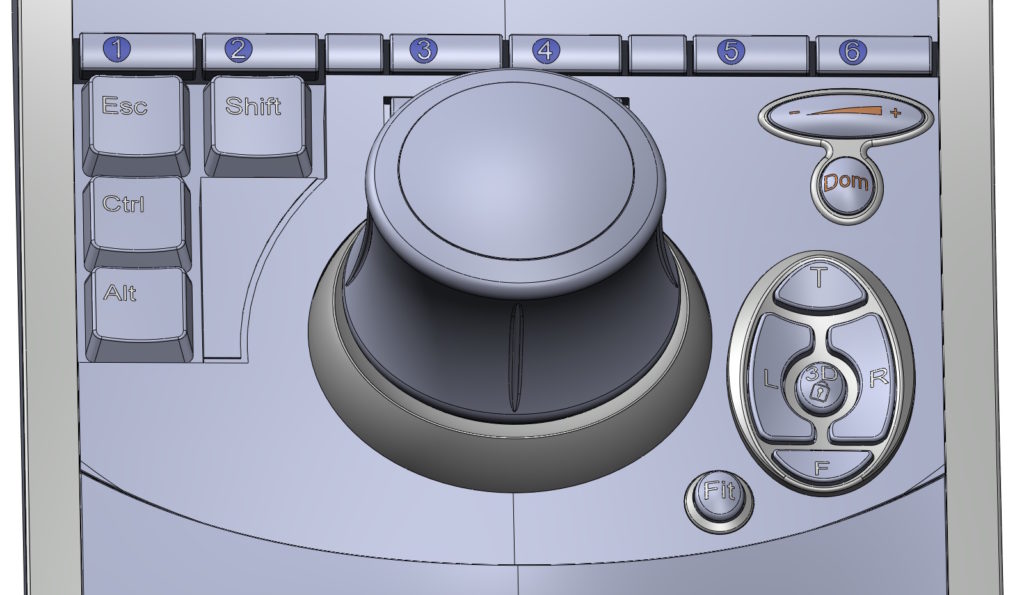When preparing models for visualization, we often perform certain operations, to make this task easier.
I'll show you today, how you can make colorful inscriptions on the surface faster. It's not about the so-called. kalkomanie – czyli nałożone grafiki z określonym typem mapowania, only physical edges.
If you use to make the inscription dividing line, you have to manually select the walls to be bounded by edges. These are often narrow fragments, which makes it difficult to click inside.
However, if you instead cut a recess out of Moving away from the surface to some micro-depth (0.01 the 0.001mm) you will also get edges.
But the difference is this, that you can add color to the entire operation after selecting it and double-clicking! This solution will not work in the case of a dividing line.