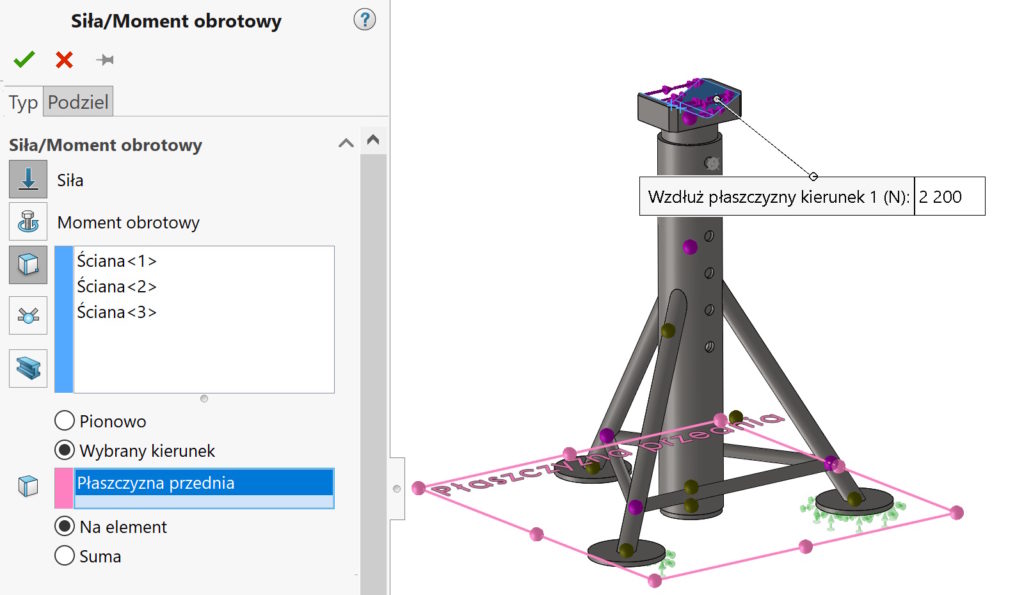W SOLIDWORKS Simulation you can define parameters, with which you can connect e.g. load.
Żeby to wykonać zamiast “zwykłej” siły należy wybrać Combine the values (1).
In the window that appears, select Edit / Define (2), and then create the appropriate parameter for Simulation (3). In the window Value you can define parameters described mathematically after selection S. This works very similarly to linked values in dimensions. Similarly, you can delete or edit the parameter in the Simulation window Force.
In fact, such combining makes sense in terms of structure optimization. W Project research we attach variables, which we can control from a set minimum to maximum value in steps.