Do you know, że… ?
To show submission in many variations, You can use this figure inch, more specifically, View an alternate position.
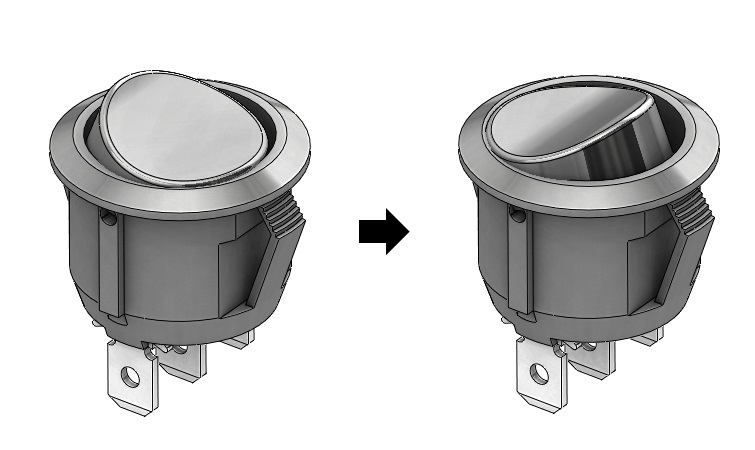
How it's working?
The view is based on the configurations, wherein either they are created during the execution of operations, or selects a predefined configurations. If, however, we reverse the effects, This submission can be saved with such. two end positions of a button without having to add a bit more complicated bonds (for example, the limit of the angle).
Because create drawing. Insert View an alternate position.
Just from the assembly set the desired end position by hand or with the help of collision detection.
Returning to the window assembly, It was created configuration, which switches the position. Same drawing is no longer needed for anything. It was used only to quickly create configuration allows switch position. Of course, such a task can be solutions in many ways, They will, however, require the use of binding. It is impossible to do so while, that having set configuration manually using the position of the component Move component, then we switch to configure and change the position of the component. After re-activating the first configuration, component position will not be saved.
If you use an alternate position view, position can be controlled.
